Database Management
Users can manage MySQL databases via the DMC Database Management Platform.
Go to the DMC Database Management Platform
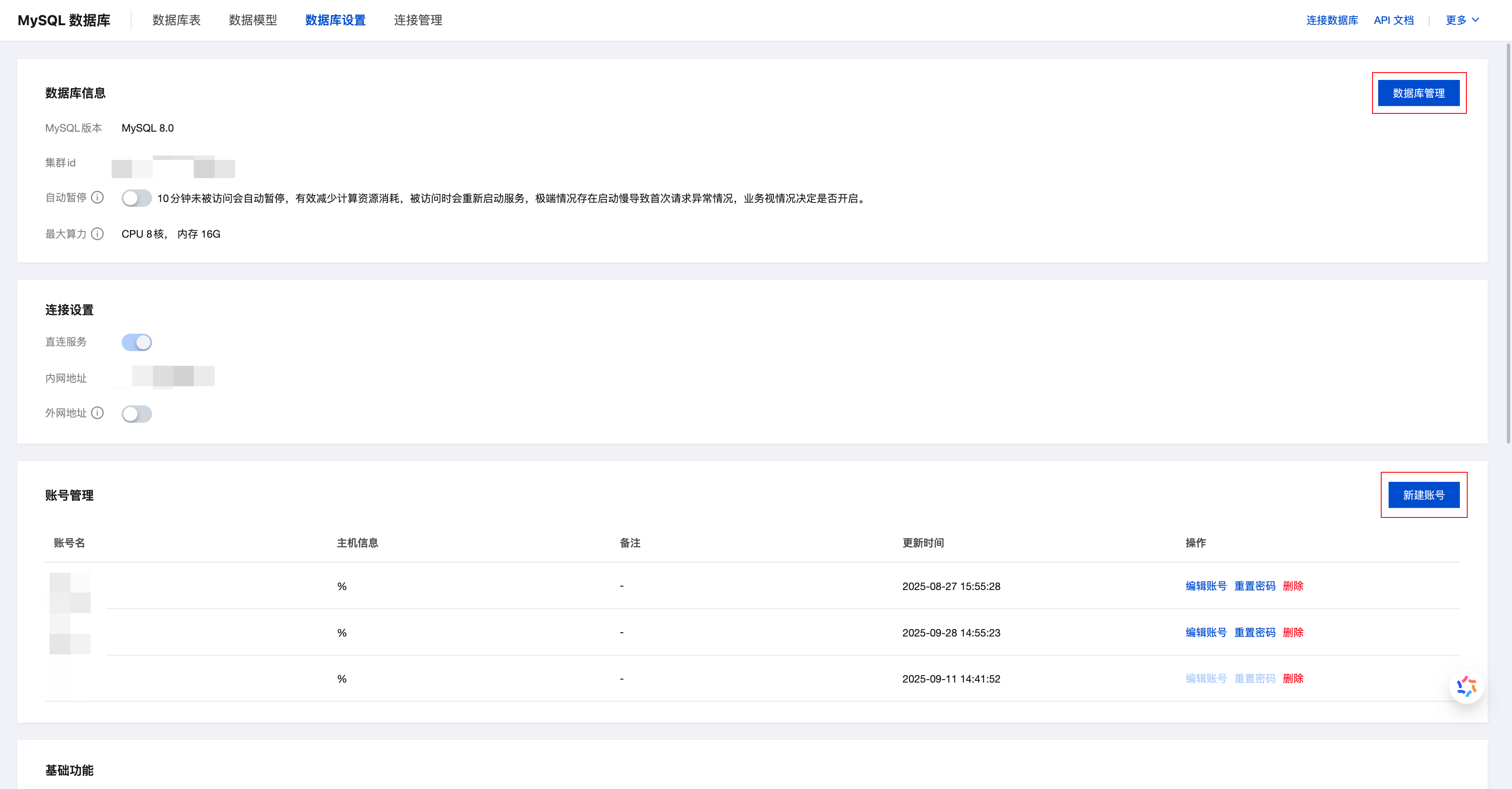
- In the Account Management module, create an account and password by entering the account name, host, password, and other information in the pop-up dialog box.
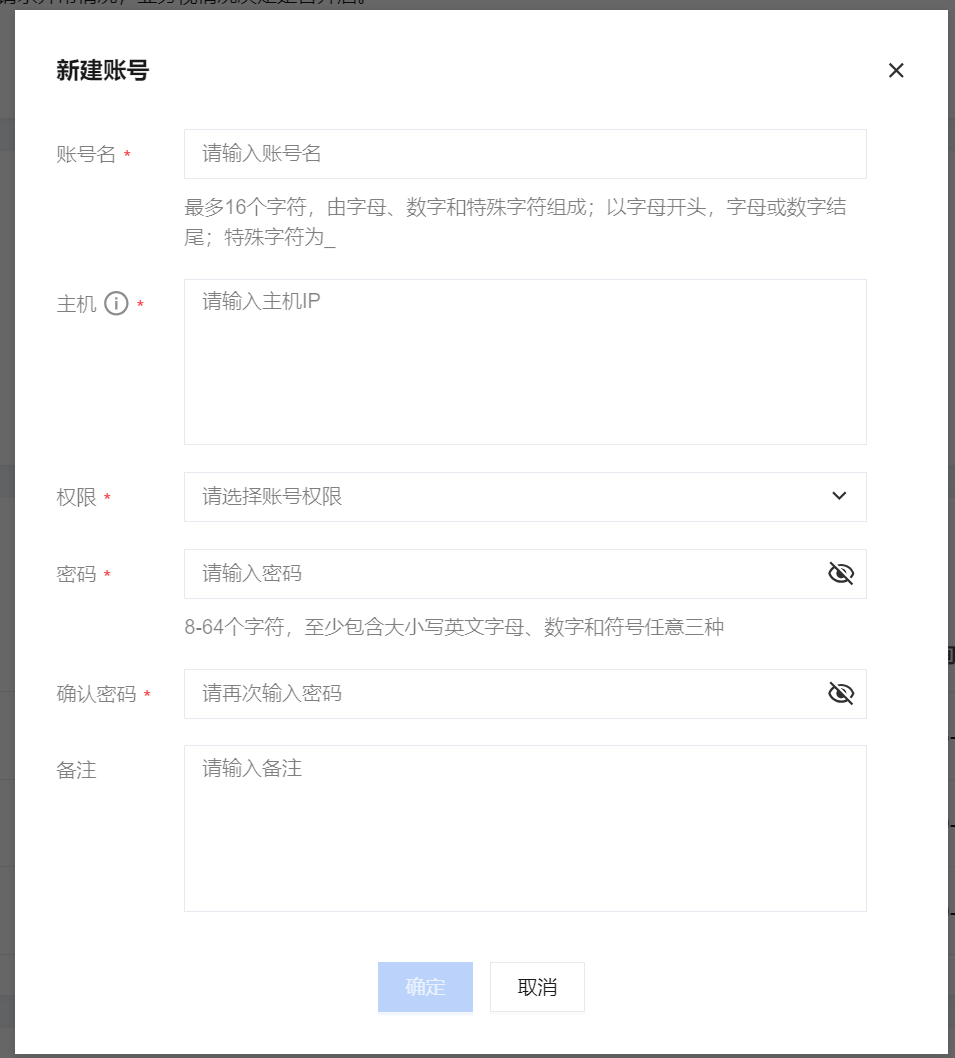
- After creating the account, click the "Database Configuration" button to go to the DMC tool page. Log in using the account and password created earlier.
- Type: Cloud Development (WeChat Cloud Managed Database)
- The region is set to the environment's region by default.

SQL Execution
SQL execution is a fundamental feature provided by MySQL databases, enabling developers to process data stored in databases using basic SQL syntax. Compared to the visual table editing approach, it offers greater flexibility.
After entering the DMC tool, select SQL Window to go to the execution panel for SQL statement editing.
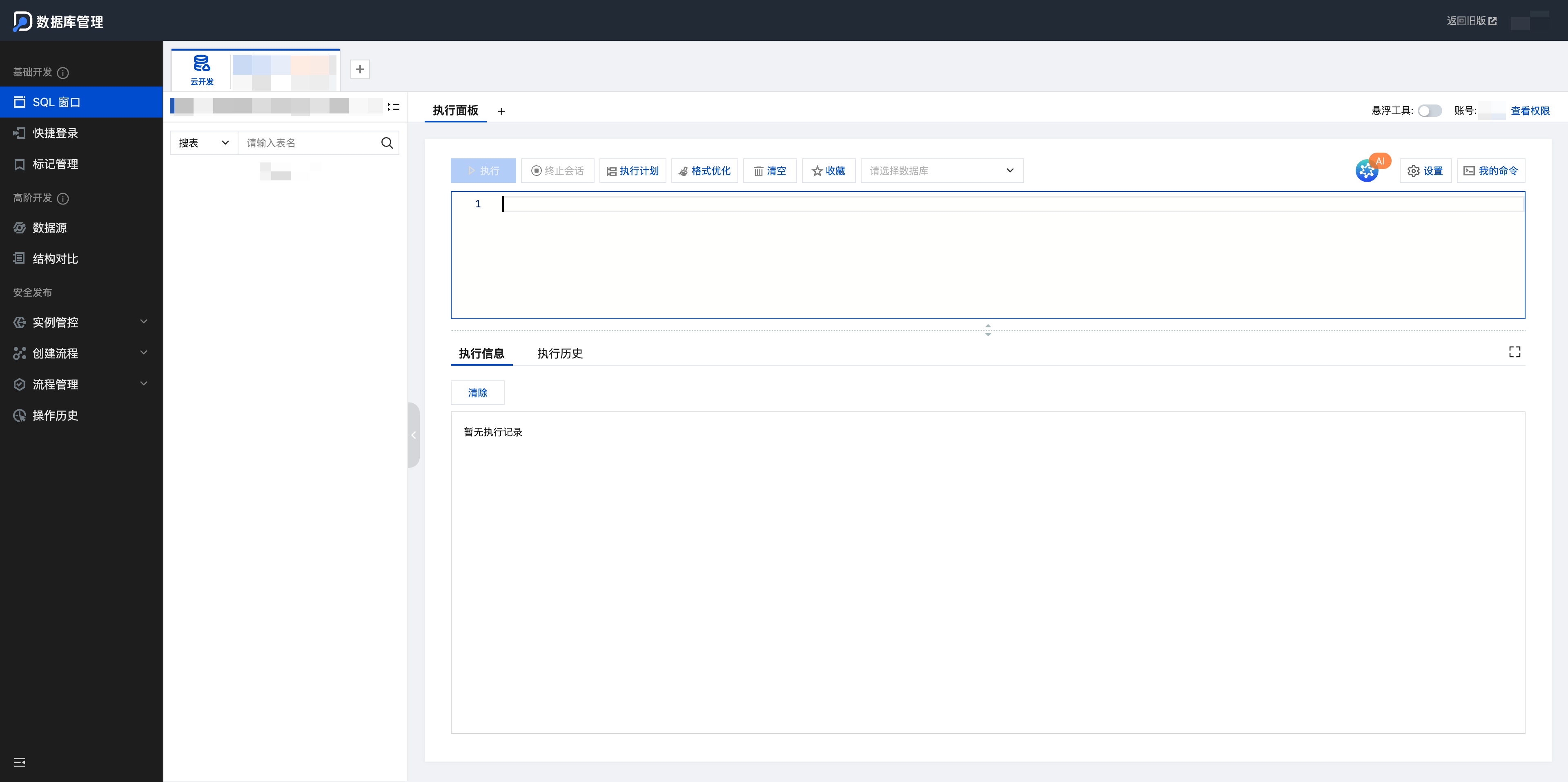
Import and Export
MySQL databases provide import and export capabilities, enabling developers to perform data migration.
After going to the DMC tool, click "Floating Tools" and select "Import/Export".
