AI-Native Development
CloudBase AI Toolkit connects your AI development tools (such as Cursor, CodeBuddy) with the CloudBase platform through the MCP protocol, enabling an AI-native development experience.
AI-native development means:
- Describe requirements in natural language, and AI automatically completes the entire workflow from code generation to application deployment
- Directly operate cloud services in AI conversations, create databases, deploy cloud functions, and configure static hosting without manually switching between IDE and console
- Intelligently fix issues based on error logs, making the development process smoother
AI handles code generation and issue fixing, while CloudBase provides the runtime environment. Together, they let you focus on business logic rather than infrastructure configuration.
Select a prompt to start your AI-native development journey
CloudBase MCP
Supported IDEs

微信开发者工具
Cursor
CodeBuddy
VSCode
Qoder
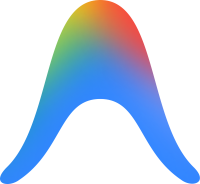
Google Antigravity
WindSurf
Cline
Trae

通义灵码
文心快码
RooCode
Augment Code
Claude Code
CodeBuddy Code
Gemini CLI
OpenAI Codex CLI
Qwen Code
OpenCode
Kiro

iFlow CLI
CloudBase CLI
CloudBase AI Prompts
数据库
Core Capabilities
After connection, your AI IDE will have the following capabilities:
- Database Development: Intelligently create data tables and write CRUD code
- Cloud Function Development: Intelligently write function code
- Intelligent Fixing: Intelligently fix issues based on log error information
- Domain Knowledge: Built-in knowledge base for CloudBase, WeChat Mini Programs, and other professional domains
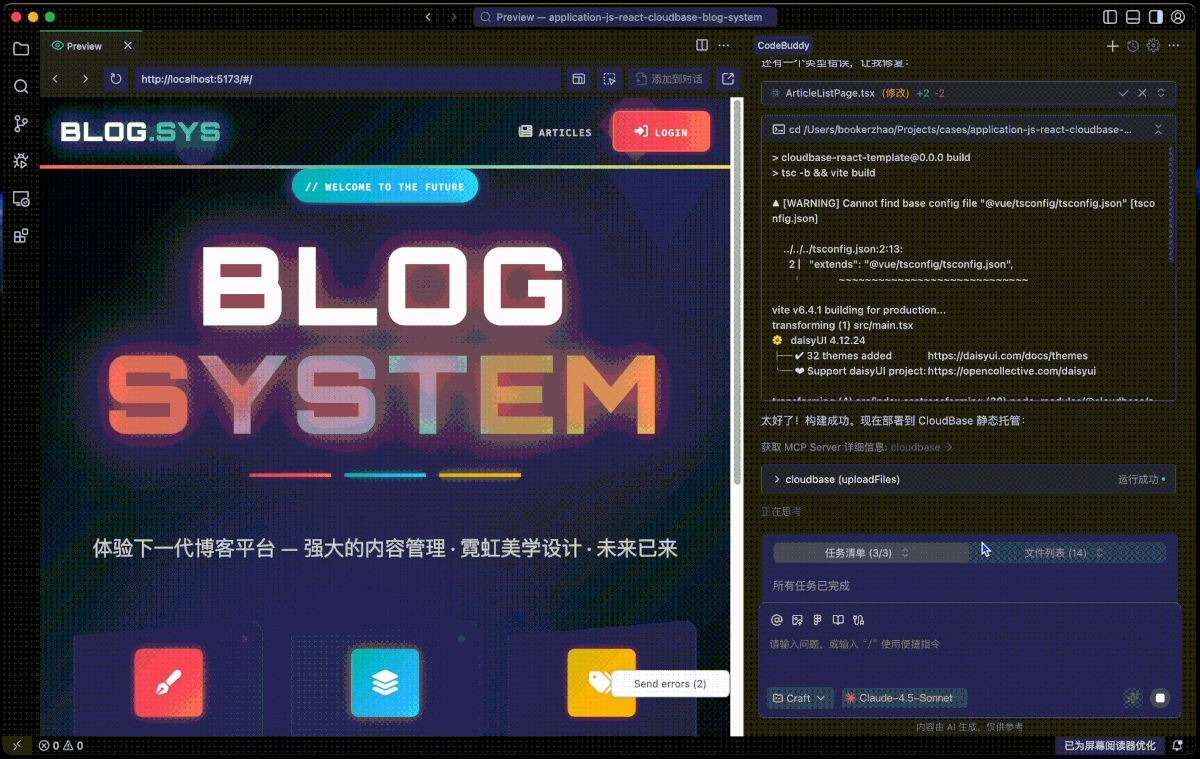
Video Tutorials
Want to learn how to use CloudBase AI ToolKit through video? Check out our video tutorials and practical cases:
按标签筛选
终端
应用类型
开发工具
视频教程

▶
Figma + CodeBuddy + CloudBase 实战:完整开发一个微信小程序
JavaPub

▶
我做了一个"AI 热门视频选题挖掘机"丨全网热点一键掌控!CodeBuddy AI 编程项目实战
吕立青_JimmyLv
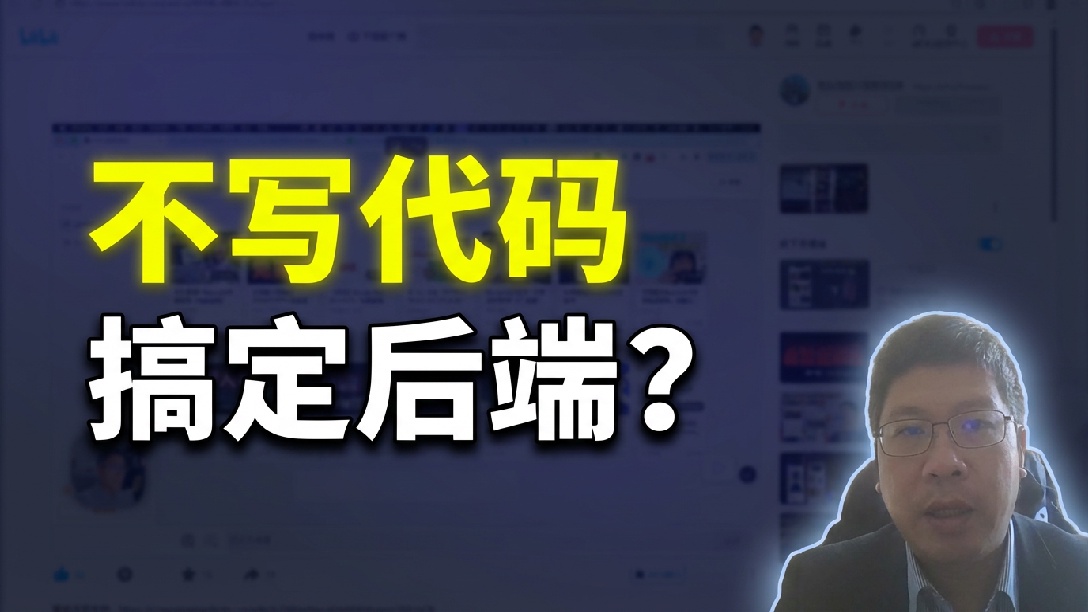
▶
cloudbase软件分享:一键写后端
AI创业进行时

▶
【教程】不写一行代码,开发B站热门选题AI助手 | 数据分析 | 爬虫
熠辉IndieDev

▶
我用AI做了个MBTI交友网站:从写代码到部署上线,AI+MCP 全部自己搞定!简直离谱!
御风大世界

▶
AI编程:从0到1开发一个AI试衣小程序!免费分享 | 含源码
熠辉IndieDev

▶
Cursor教学视频08:Cursor+Cloudbase MCP,10分钟完成带后端的全栈应用开发
AI进化论-花生

▶
【新手向】 从 0 到 1构建一个可视化的 AI 英语学习应用
吕立青_JimmyLv
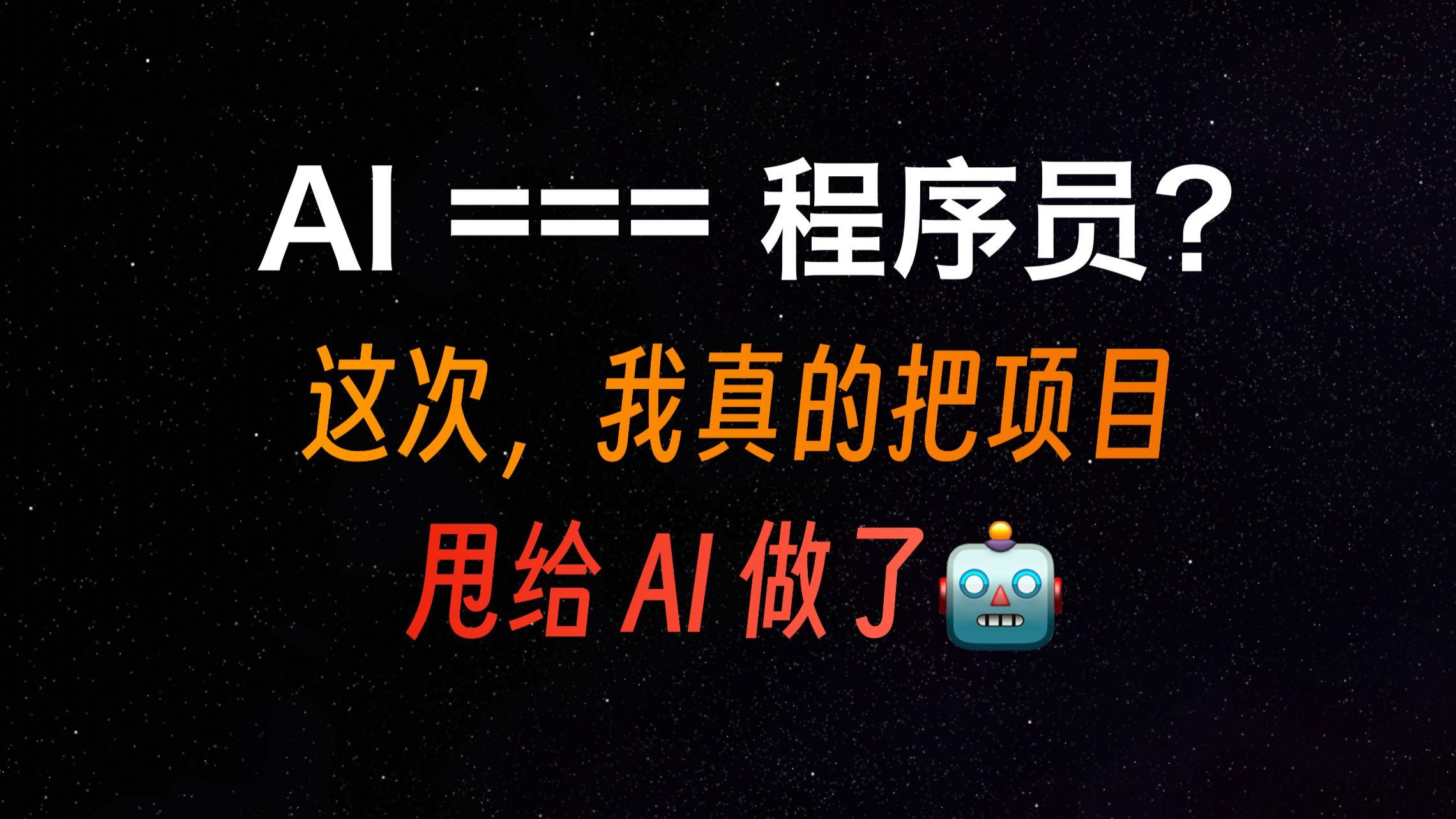
▶
单挑整个电商项目?AI 能代替程序员了吗
吴悠讲编程

▶
零基础入门AI小程序开发教程
野码AI

▶
软件3.0:AI 编程新时代的最佳拍档 CloudBase AI ToolKit,以开发微信小程序为例
吕立青_JimmyLv

▶
云开发CloudBase:用AI开发一款分手厨房小游戏
腾讯云云开发

▶
用AiCoding 一人挑战全栈研发简历制作小程序
全栈若城

▶
5分钟在本地创造一个程序员专属名片网站
LucianaiB
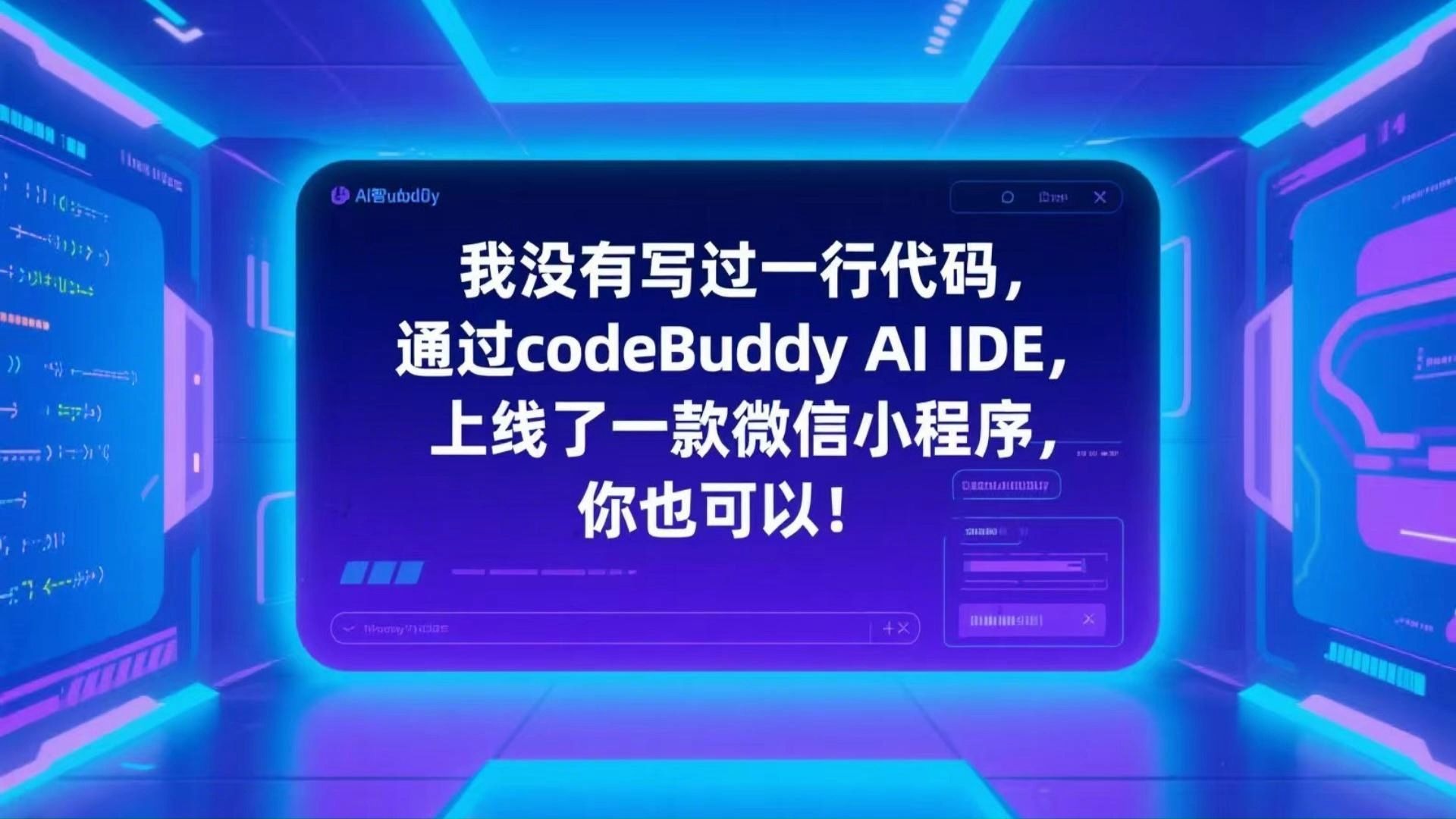
▶
实战教程:通过codeBuddy +cloudBase 开发上线一款微信小程序!你也可以!
空菜
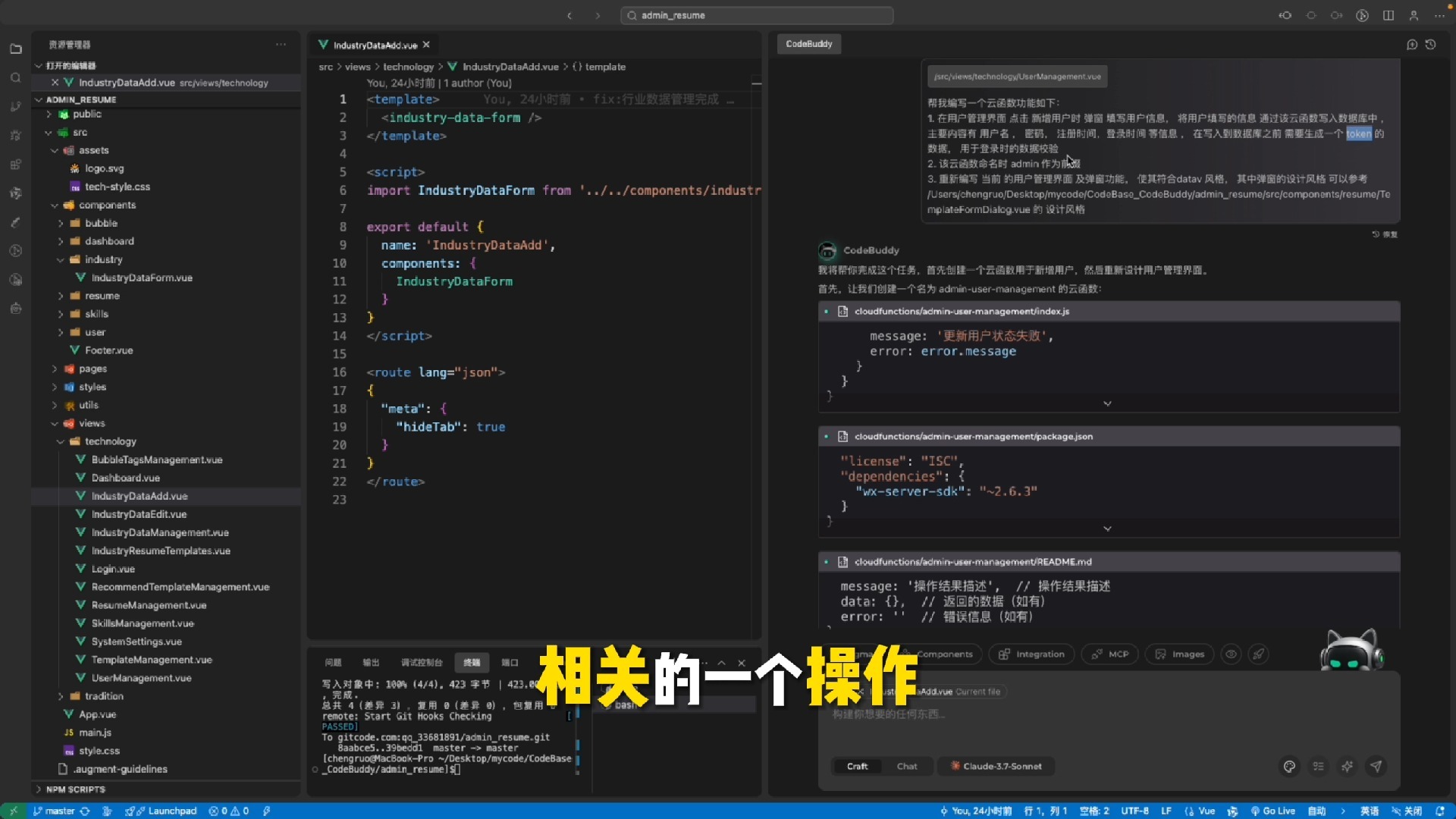
▶
CodeBuddyIDE 搭配 CloudBase完成小程序后台管理系统快速搭建
全栈若城
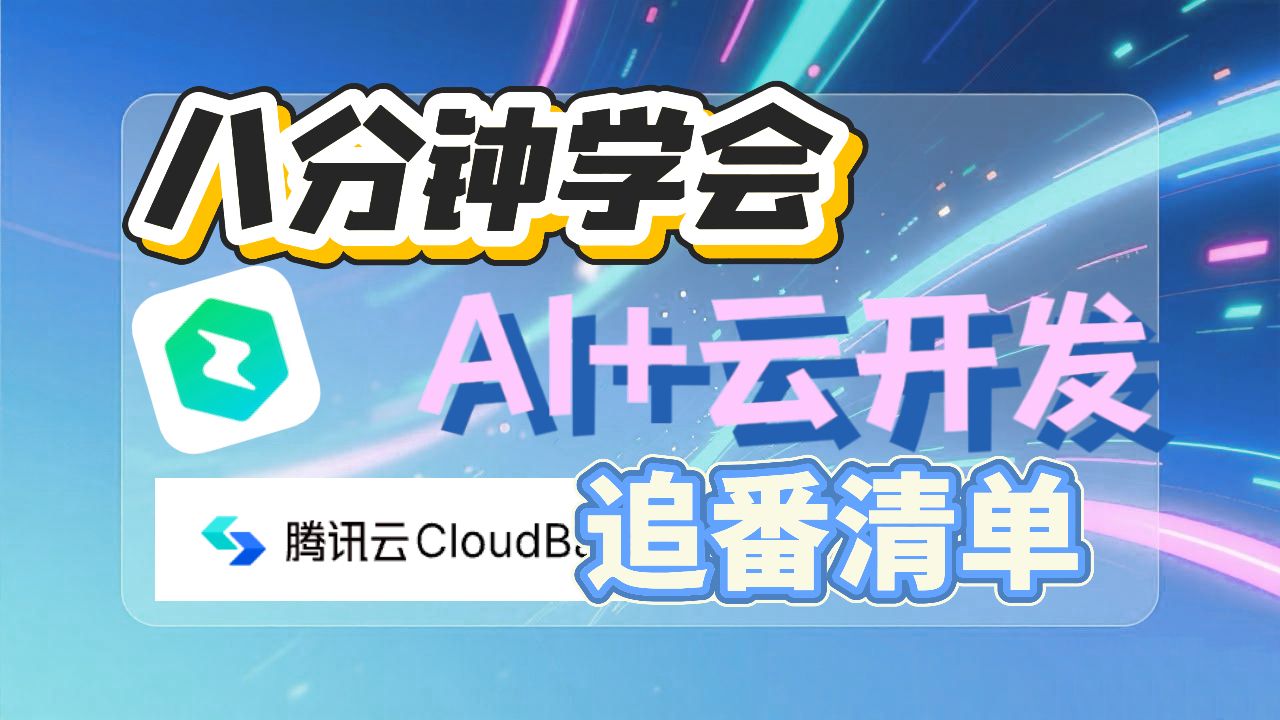
▶
女大学生教你不买服务器,一秒把网站弄上线!0-1开发|小白教程|腾讯云CloudBase
冰激凌奶茶雪糕子
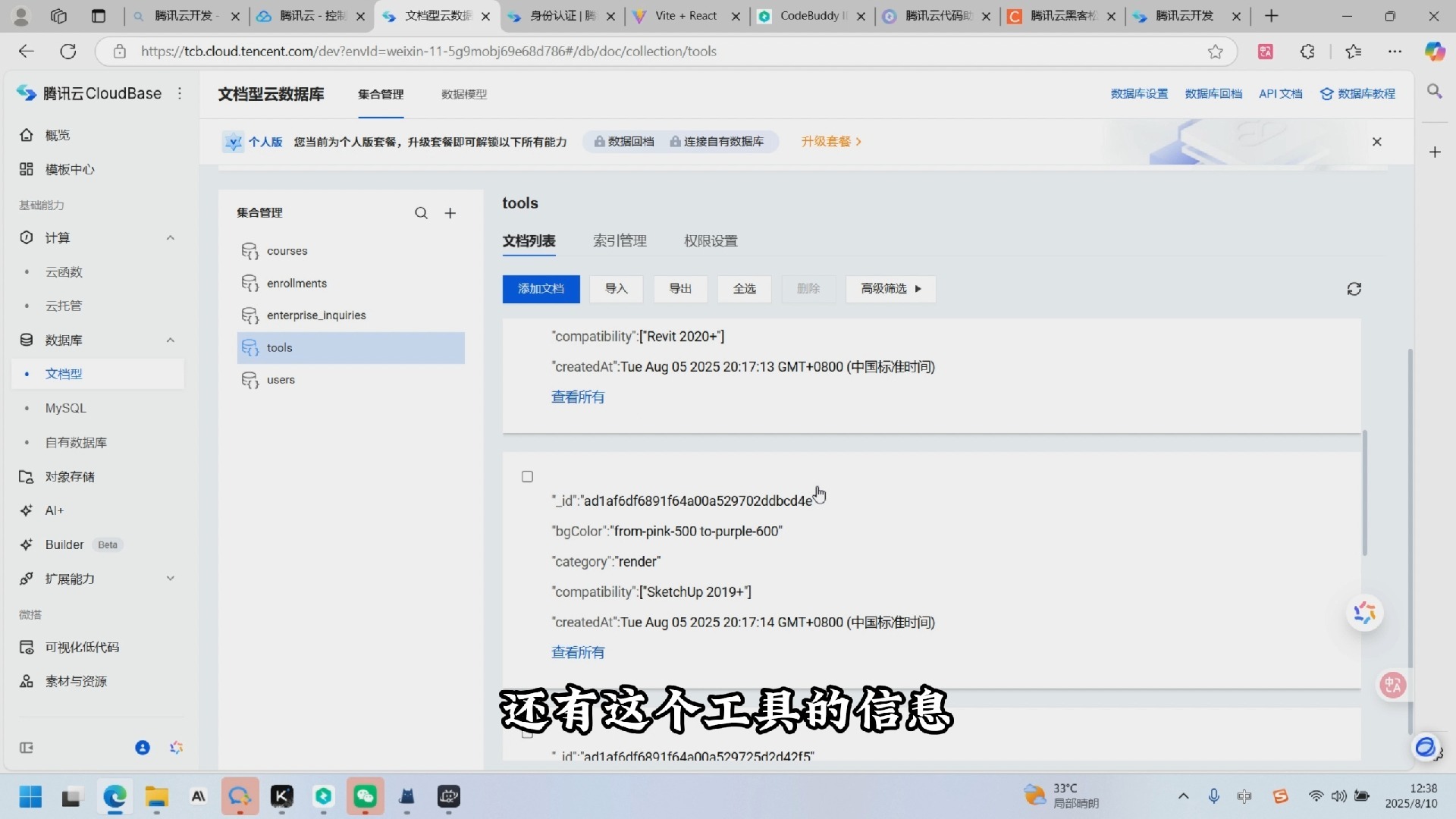
▶
腾讯 CodeBuddy IDE × CloudBase 云开发实战:从零上线「小禾建筑AI智能平台」
AI创业进行时

▶
【小白教程】手把手教你用Cursor+微信云开发做个小程序 | 小白 AI 编程 | 零基础
熠辉IndieDev
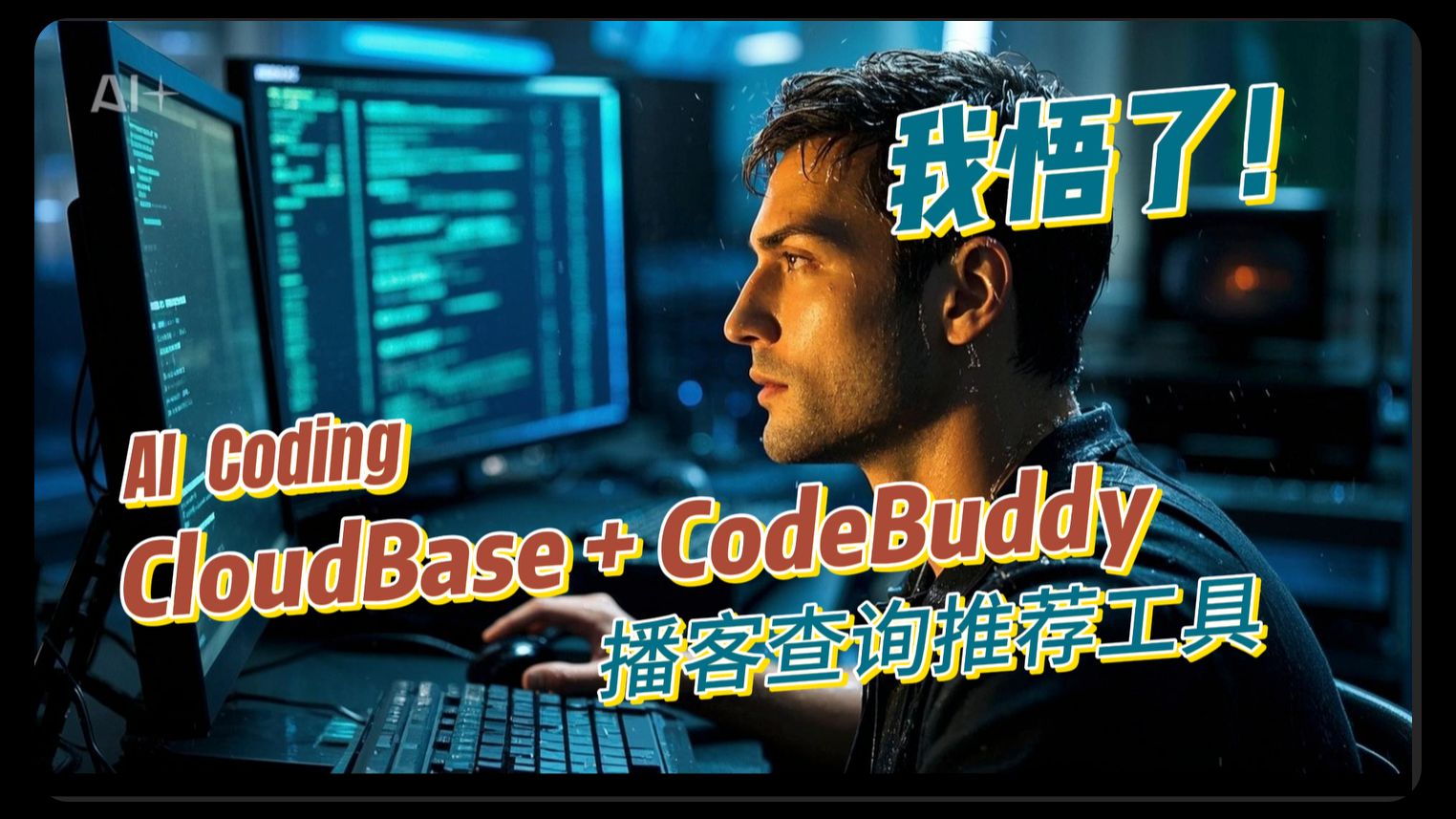
▶
零基础用codebuddy+CloudBase AI做播客推荐工具,我悟了:"不必要的功能不加"
马腾漫步
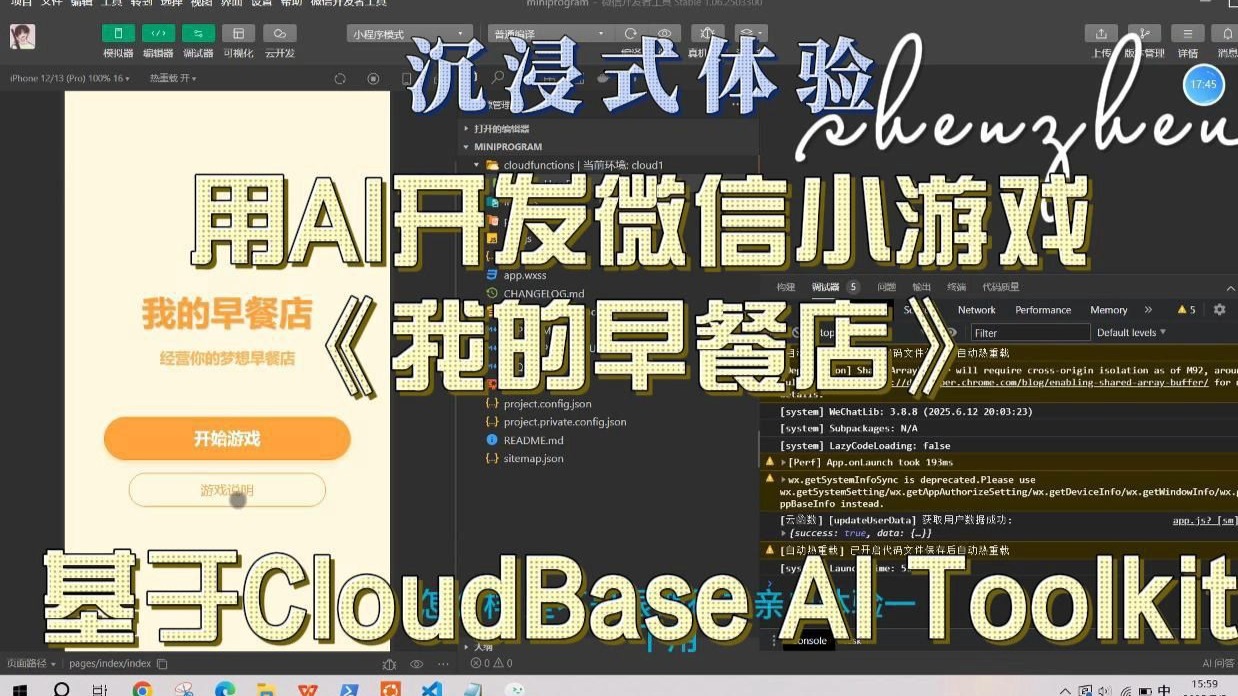
▶
沉浸式体验,从零用AI开发微信小游戏《我的早餐店》:CloudBase AI Toolkit教程
Lion_Long
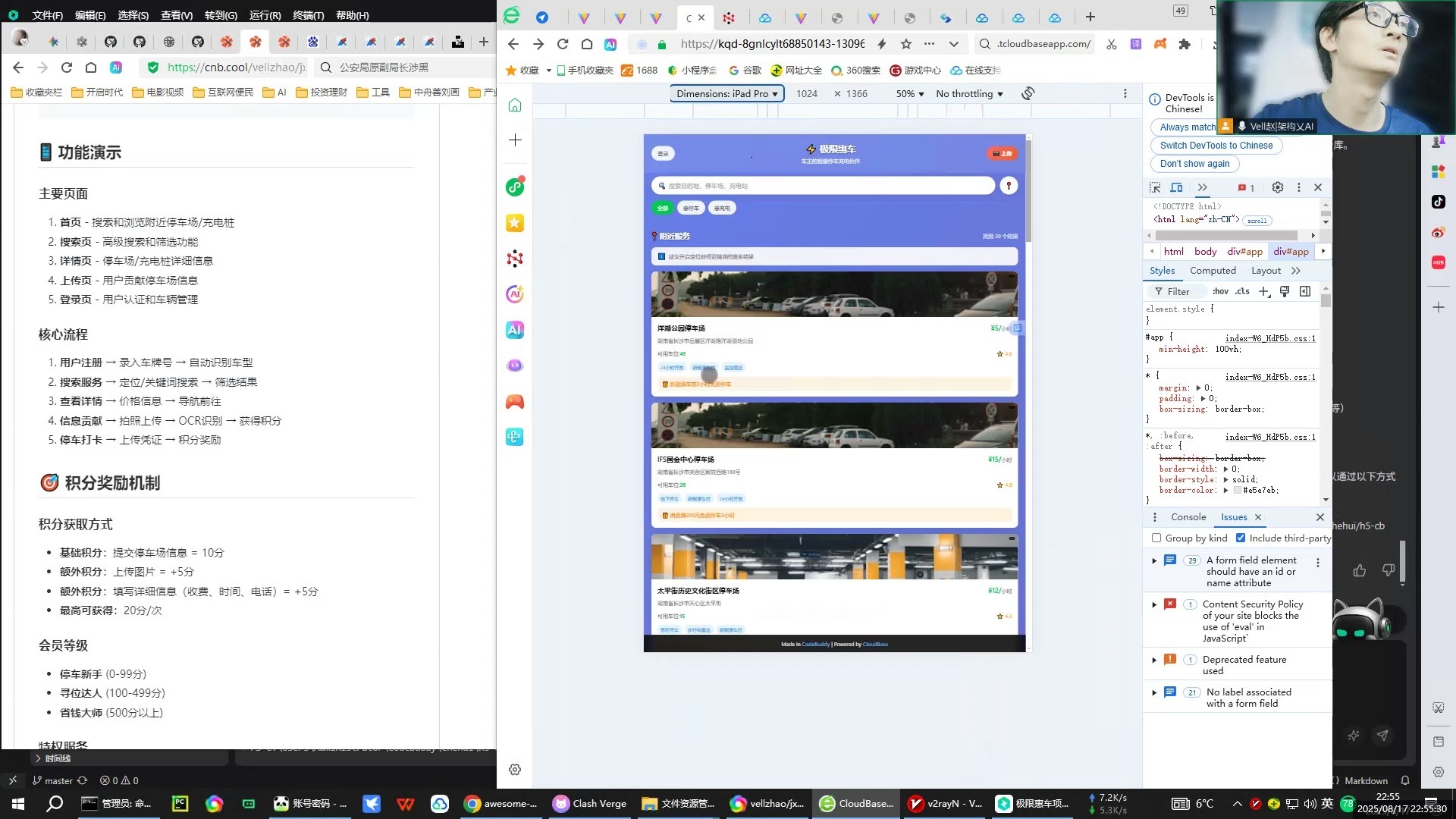
▶
极限惠车 - 停车充电优惠平台-基于CodeBuddy+云开发 + CloudBase AI ToolKit 构建的项目
vellzhao
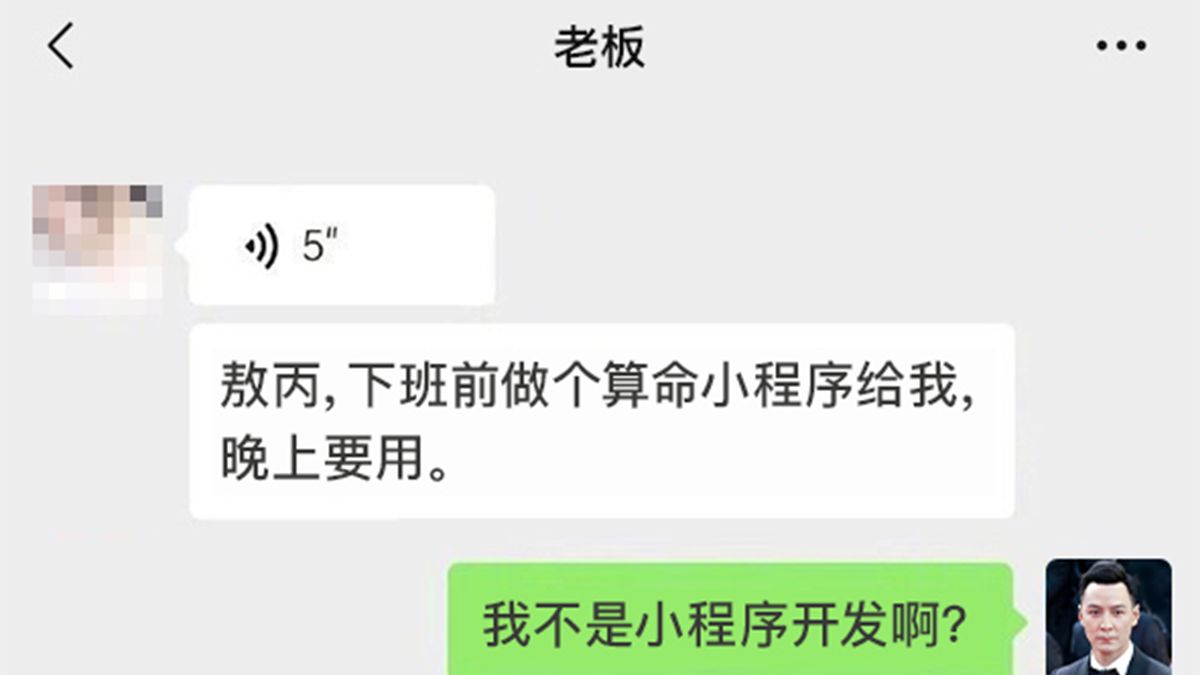
▶
老板让我1小时建好公司小程序…
三太子敖丙

▶
用 CodeBuddy+CloudBase,轻松开发个性化游戏
全栈若城
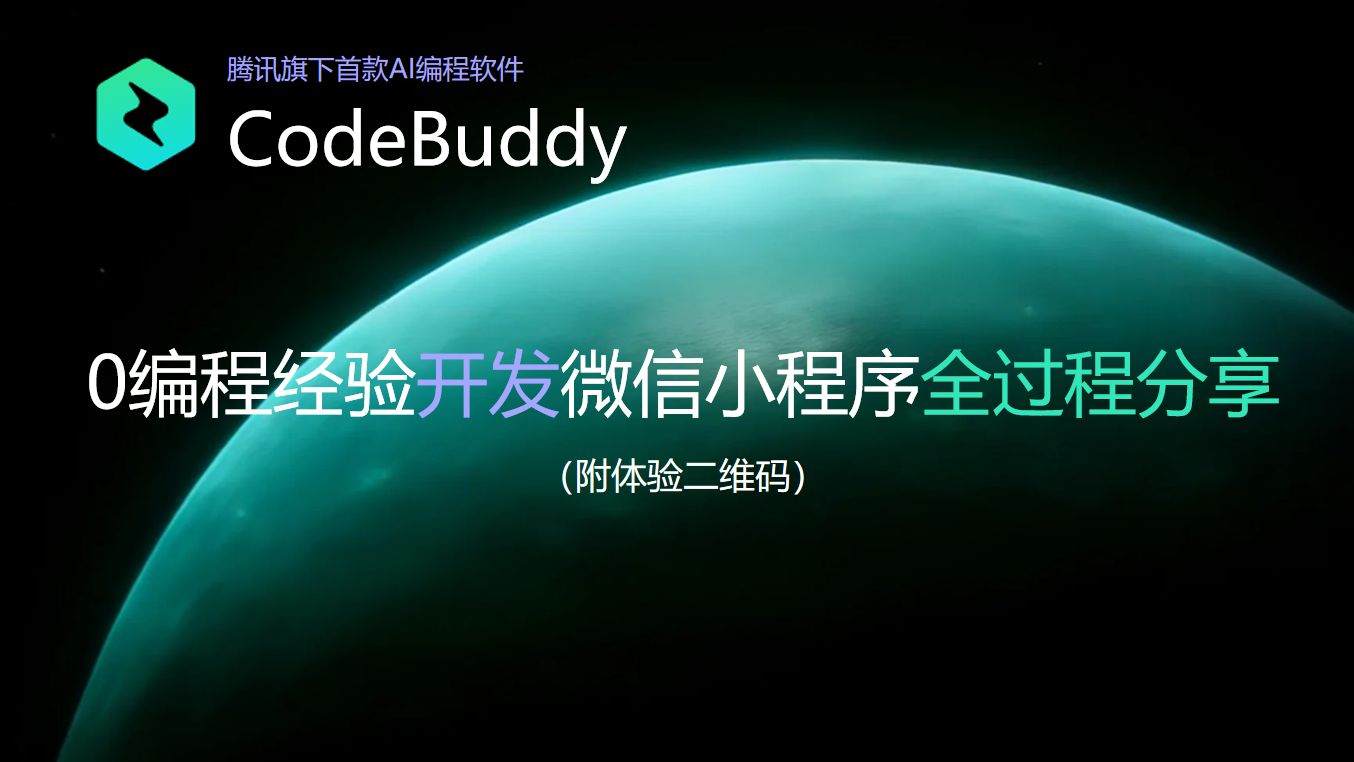
▶
使用CodeBuddy从0-1零编程打造一款微信小程序(附体验二维码)
蓝镜空间
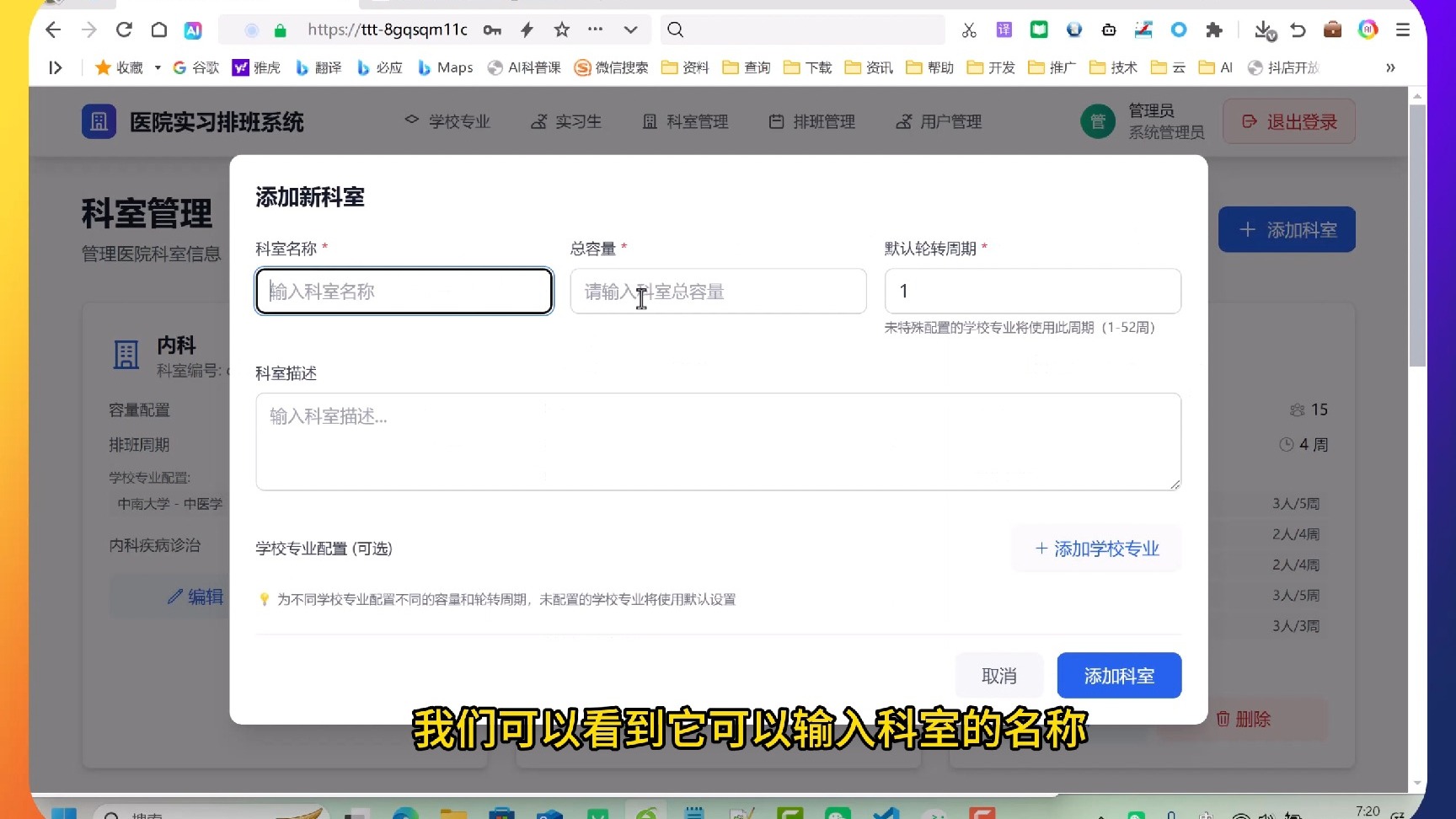
▶
AI做的医院实习生排班SAAS系统
采云小程序
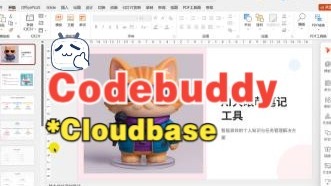
▶
Codebuddy*Cloudbase AI大眼萌笔记工具及开发过程介绍
AI大眼萌

▶
【直播回放】Cursor+云开发,开发双人五子棋对战小游戏
腾讯云云开发
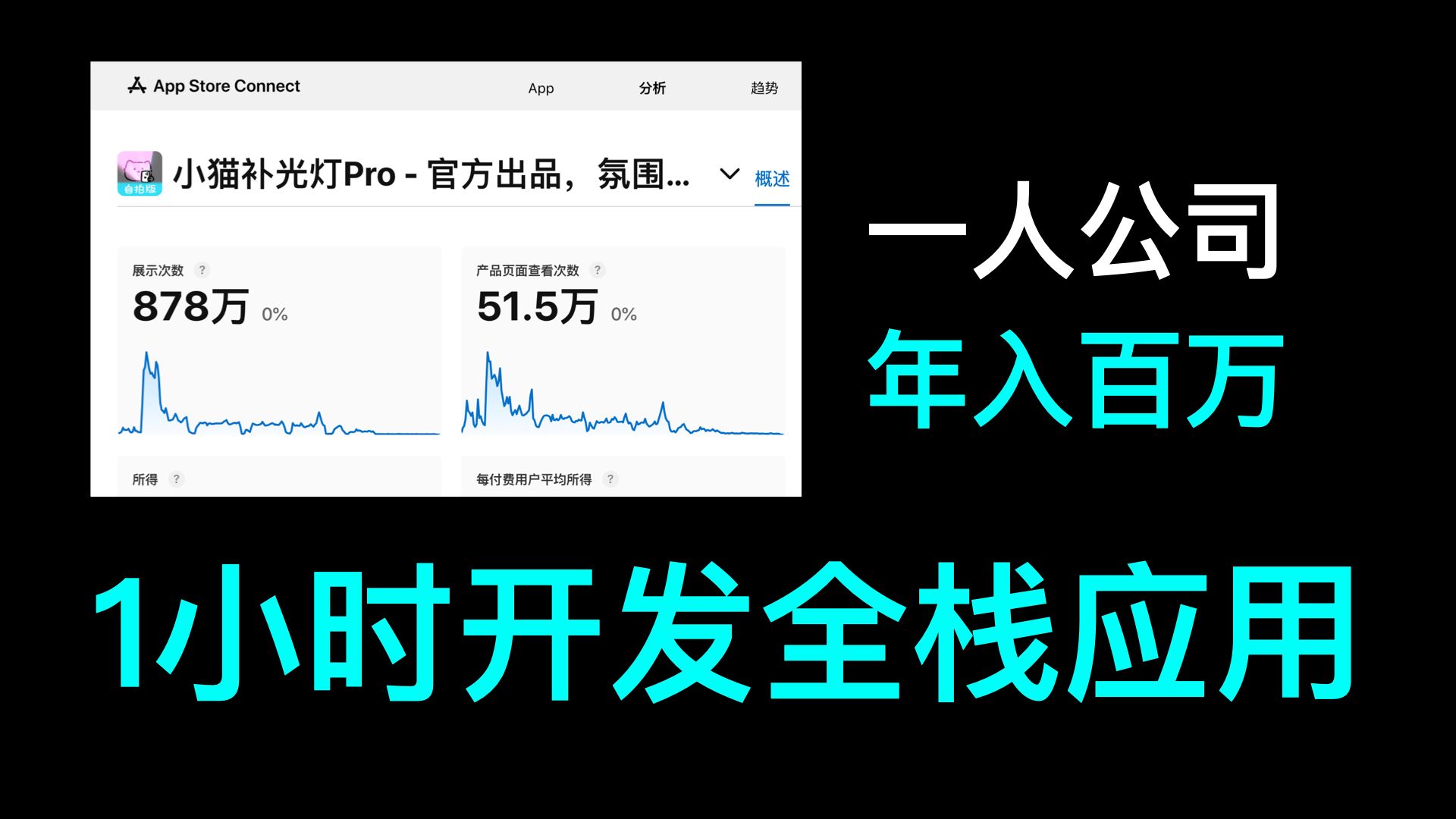
▶
一人公司不是梦!1小时开发全栈应用【含完整前后端】
AI进化论-花生
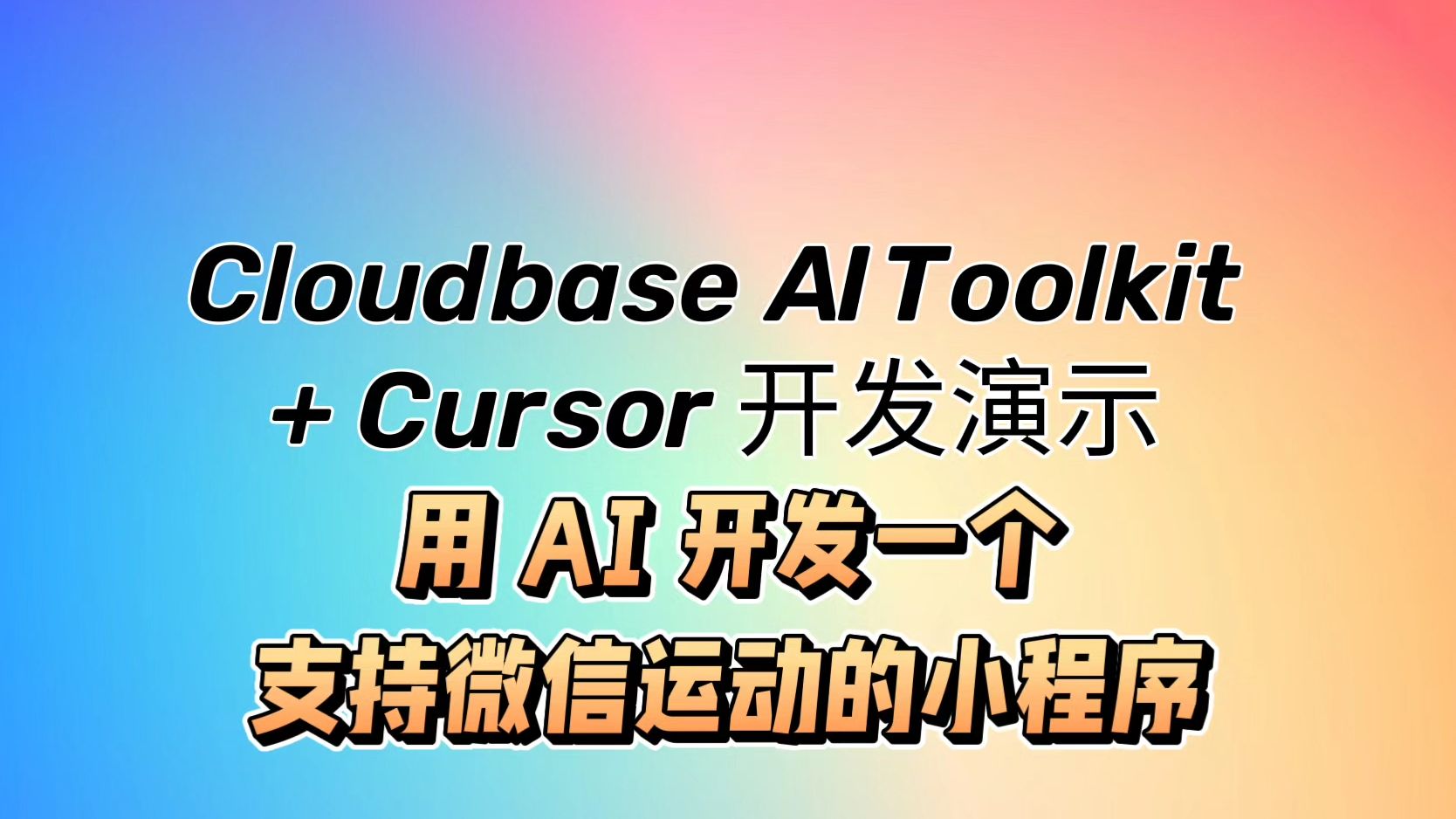
▶
云开发Cloudbase AI Toolkit + Cursor开发演示:用AI开发一个支持微信运动的小程序
腾讯云云开发

▶
腾讯云CodeBuddy IDE+CloudBase AI ToolKit打造理财小助手网页
irpickstars
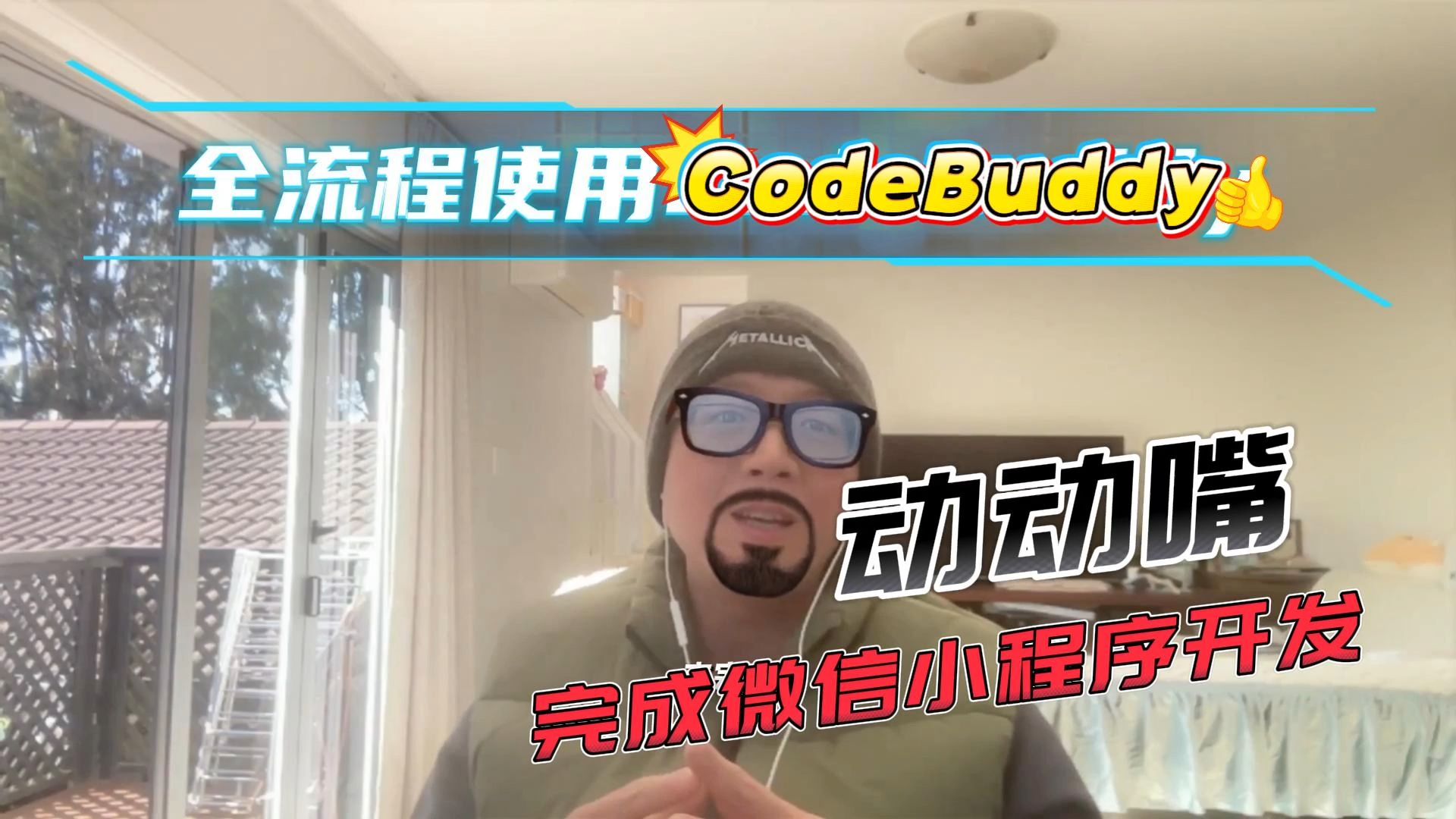
▶
CodeBuddy IDE国际版试用体验,让开发小程序的门槛再次降低!
嘉锅实验室

▶
AI编程,一键部署
腾讯云云开发
文章
How It Works
Open Source
Git Repositories:
- GitHub: https://github.com/TencentCloudBase/CloudBase-AI-ToolKit
- CNB: https://cnb.cool/tencent/cloud/cloudbase/CloudBase-AI-ToolKit
Technical Exchange
CloudBase AI Coding Community

Scan to join CloudBase AI Coding WeChat group

