Mini Program Sharing
Share
Usage Instructions
The Mini Program Sharing component enables quick implementation of the sharing feature. When clicking this component in the Mini Program, it will share the page according to the current component configuration. The usage is as follows:
Please confirm that the selected application supports mini-program-side builds. For specific operations, refer to the Create Application Guide.
Add the Mini Program Sharing component to the editing area and configure the sharing parameters in the configuration panel on the right.
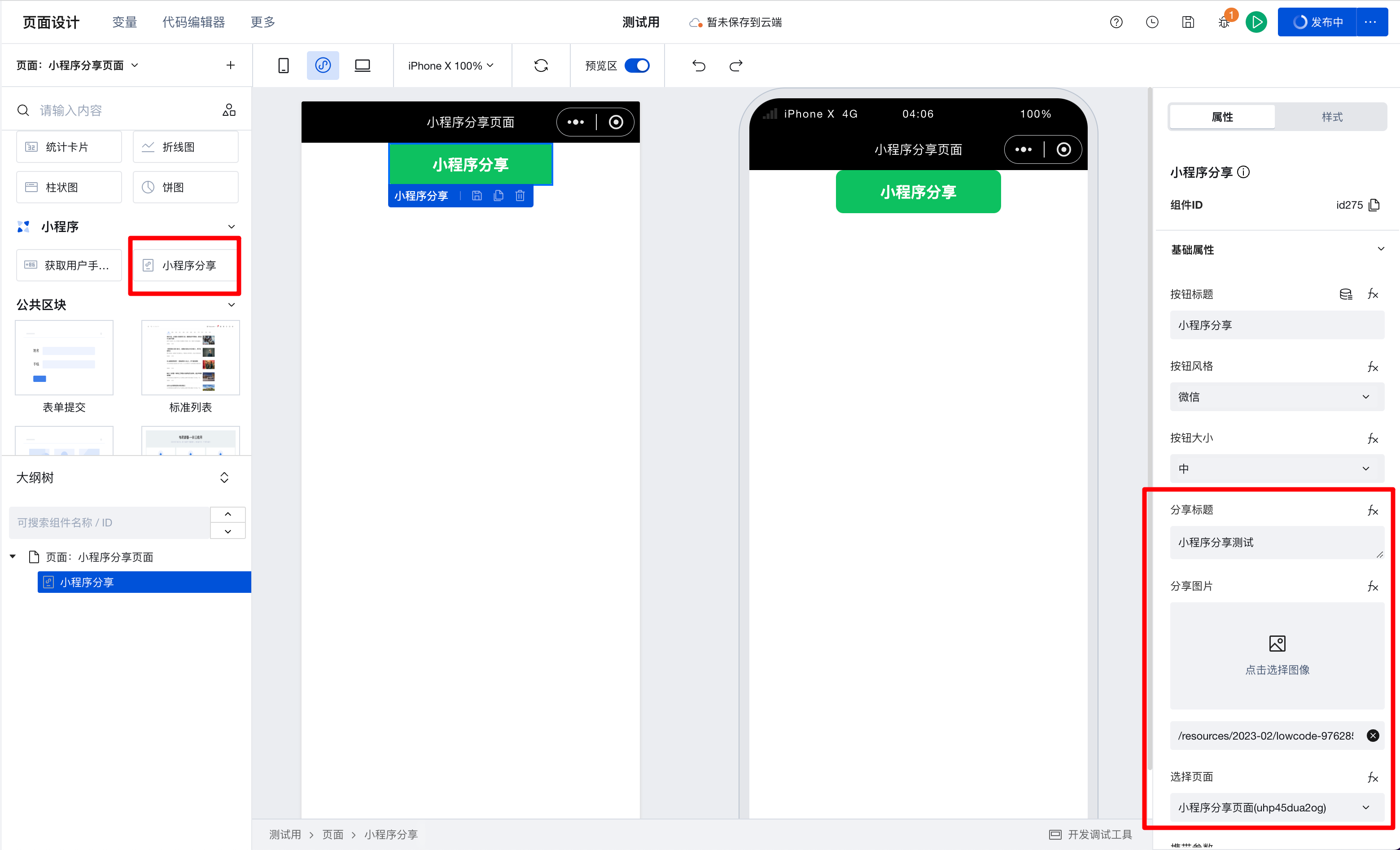
- After publishing the application to the mini program, you can see that when clicking the mini program share button, the sharing pop-up will automatically appear, with the sharing information matching the configuration in the settings panel.
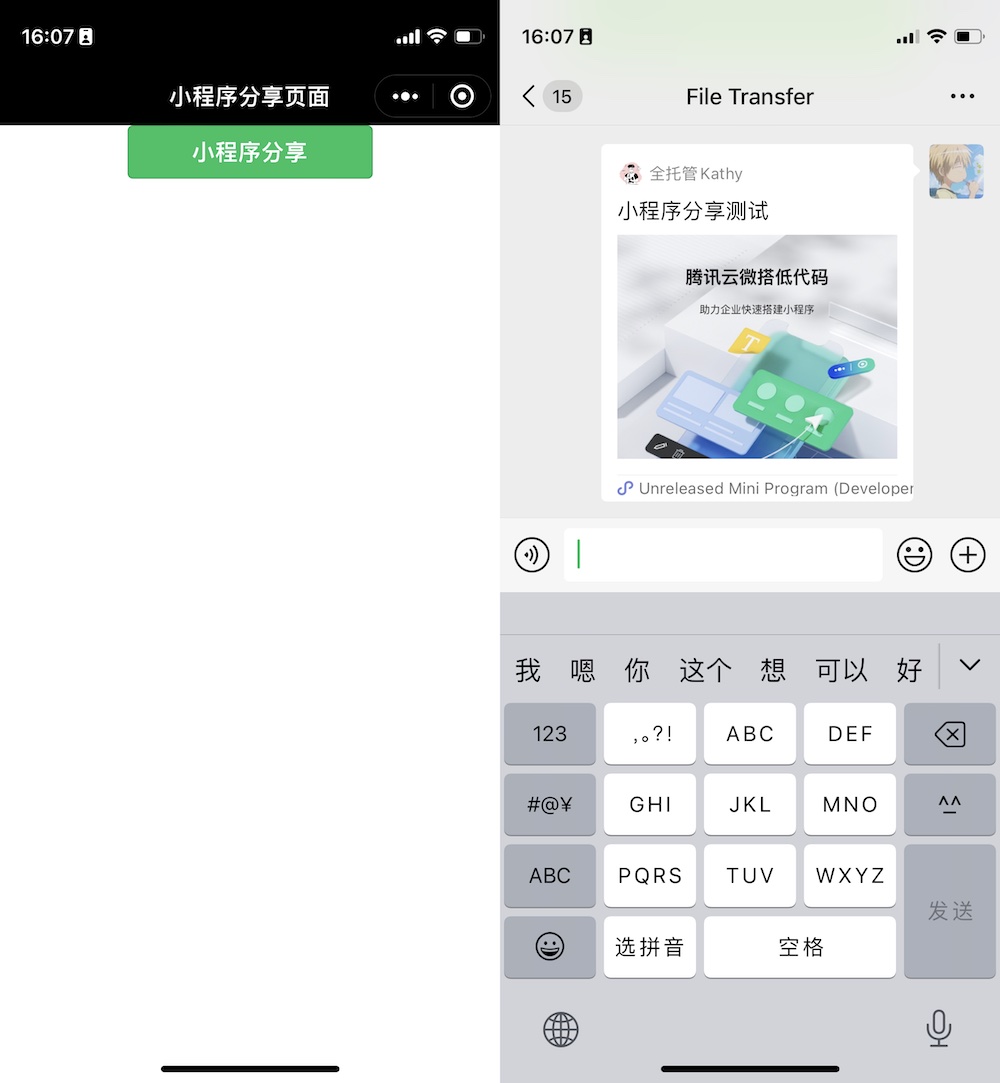
Component Usage Limits
- This component must be used in a real Mini Program environment to see the actual effect.
Properties
External properties received by the component
Property Name | Property Identifier | Type | Description |
|---|
| Button title(Mini Program) | text | string | Button title Example: "小程序分享" |
| Button style(Mini Program) | type | string | The style of the button component, compared to the ordinary button component, adds the "WeChat" button style. Example: "wechat" |
| Button size(Mini Program) | size | string | Button size Example: "default" |
| Sharing title(Mini Program) | title | string | Sharing (forwarding) the card title Example: "" |
| 分享图片(Mini Program) | image | string | Share (forward) the image of the card Example: "" |
| select page | path | string | Select the page to share (forward) |
| carry parameters | withParams | boolean | Whether the shared (forwarded) webpage path carries parameters Example: false |
| Parameter. | params | array | 分享(转发)的页面的参数,会自动获取到当前选择页面内存在的页面参数并自动根据页面参数进行展开,当用户通过转发的链接进入小程序时,页面便会按照配置的参数进行渲染。如果采用绑定数据的方式,数据格式参考如下:[{key: 'paramKey1', value: 'paramValue1'}, {key: 'paramKey2', value: 'paramValue2'}] Example: [] |