Database Rollback
Document Database provides comprehensive data backup and rollback functionality to help you ensure data security and support rapid data recovery in case of data loss or misoperations.
The data rollback feature allows you to restore the database to a specified point in time based on existing backups.
Rollback Features
- New Collection Generation: A new collection will be generated after rollback
- Custom Naming: Supports custom renaming of collections after rollback
- Flexible Selection: Supports selecting single or multiple collections for rollback
Operation Steps
Click the "New Rollback" button
Select the rollback time point and target collections
Set the collection name after rollback
Confirm and execute the rollback task
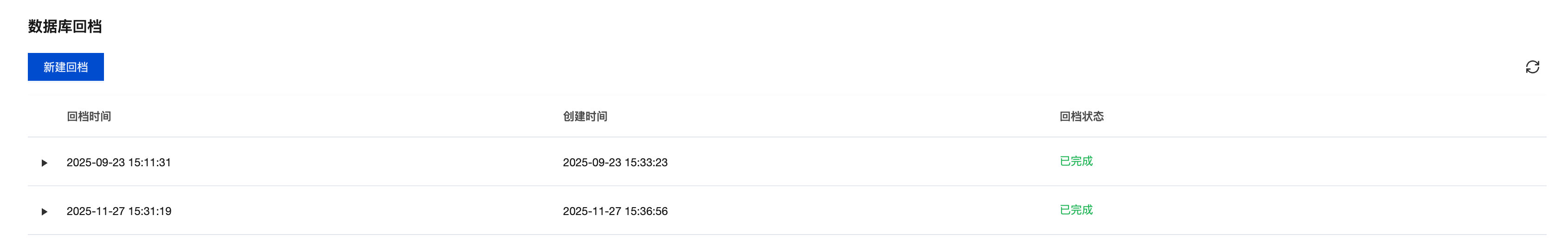
Configuration Instructions
Time Point Selection
- Select specific time points based on backup time range
- System displays available backup time list
Collection Selection
- Supports selecting single or multiple collections for rollback
Naming Rules
| Configuration | Description | Example |
|---|---|---|
| Default Naming | Original collection name + _bak suffix | users → users_bak |
| Custom Naming | Manually specify the collection name after rollback | users_backup_20240115 |
⚠️ Note: The collection name after rollback cannot duplicate existing collection names