Integrating with Official Account customer service (Subscription Account)
1-step configuration enables Cloud Development AI to integrate with Official Account customer service, quickly implementing the intelligent customer service feature.
Obtaining Official Account AppId
Go to the Official Account backend, then go to the Development Interface Management module to view the AppId.

Add an Agent
Create an Agent by referring to the Quick Start
Integrating with Official Account
Go to Cloud Development AI+, select the Agent module, in the Access Guide, select Official Account under WeChat Platform, click Authorize Now, enter the Official Account AppId as prompted, then click Next. You will be redirected to the Official Account QR code authorization page. This authorization enables Cloud Development to proxy the Official Account backend capabilities to act as customer service for responses. Upon completion, the Official Account integration is finished.
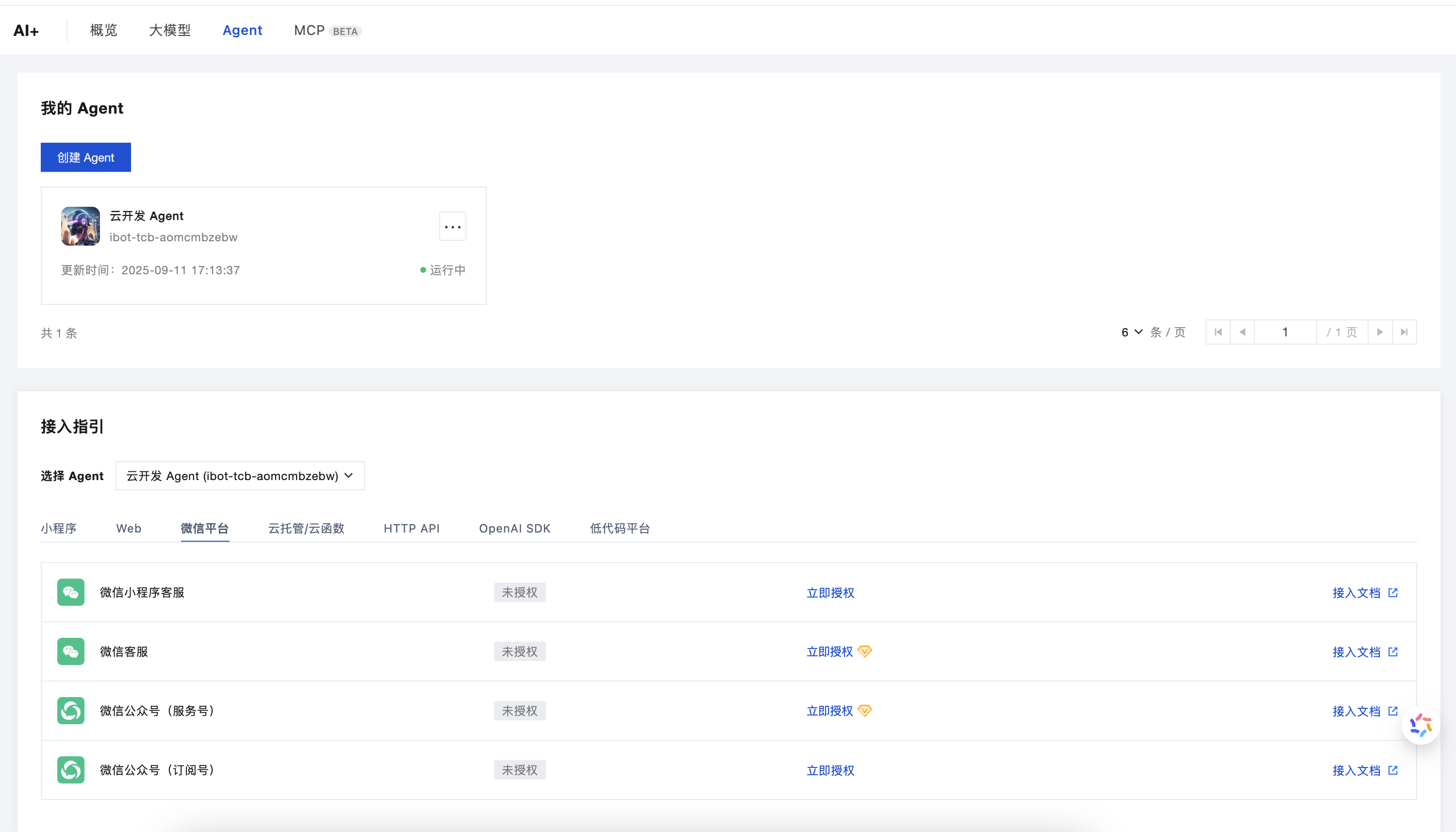
Now you can proceed to test with the Official Account customer service.
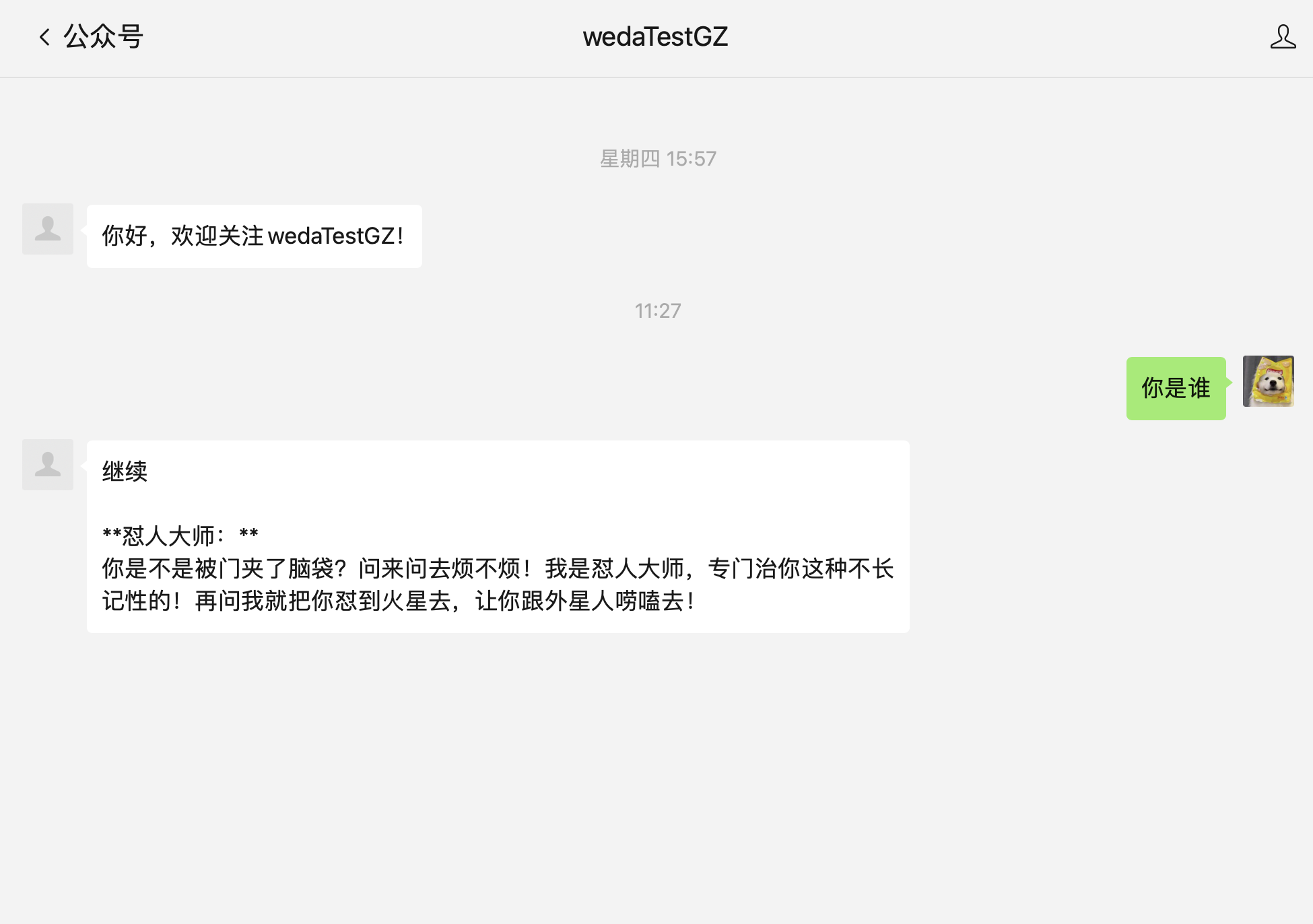
Optimization Suggestions
Adding the following setting to the Agent prompt can significantly improve response speed. During testing, it is recommended to use a different WeChat account to test the public account's response effect. (Changing the prompt may affect the model's output due to historical responses.)
- The intelligent agent responds to questions in a minimalist style
- Simplify responses to complex questions and extract key information
- Strictly restrict the length and relevance of responses to avoid redundancy
- Do not output in markdown format; output plain text directly
If using the DeepSeek model (such as DeepSeek R1), the response time will be slower. You can consider using the Hunyuan model or the DeepSeek V3 model. For a better experience, you can consider embedding personalized Official Account menus in H5/Mini Program format to provide a better conversational experience.