Migrating from Vercel
If you need to migrate your application from Vercel to Webify, you can refer to the following steps.
Migration Notice
Currently, Webify does not support migrating the following capabilities:
- Applications that use SSR/ISR capabilities (such as those using Next.js getServerSideProps or ISR capabilities)
- Applications using Vercel Serverless Function
- Applications using Vercel Routes capabilities
Migration Guide
Step 1: Obtain the Project's Build Configuration
Go to Vercel, navigate to the project management page, and view the project's deployment and build configurations.
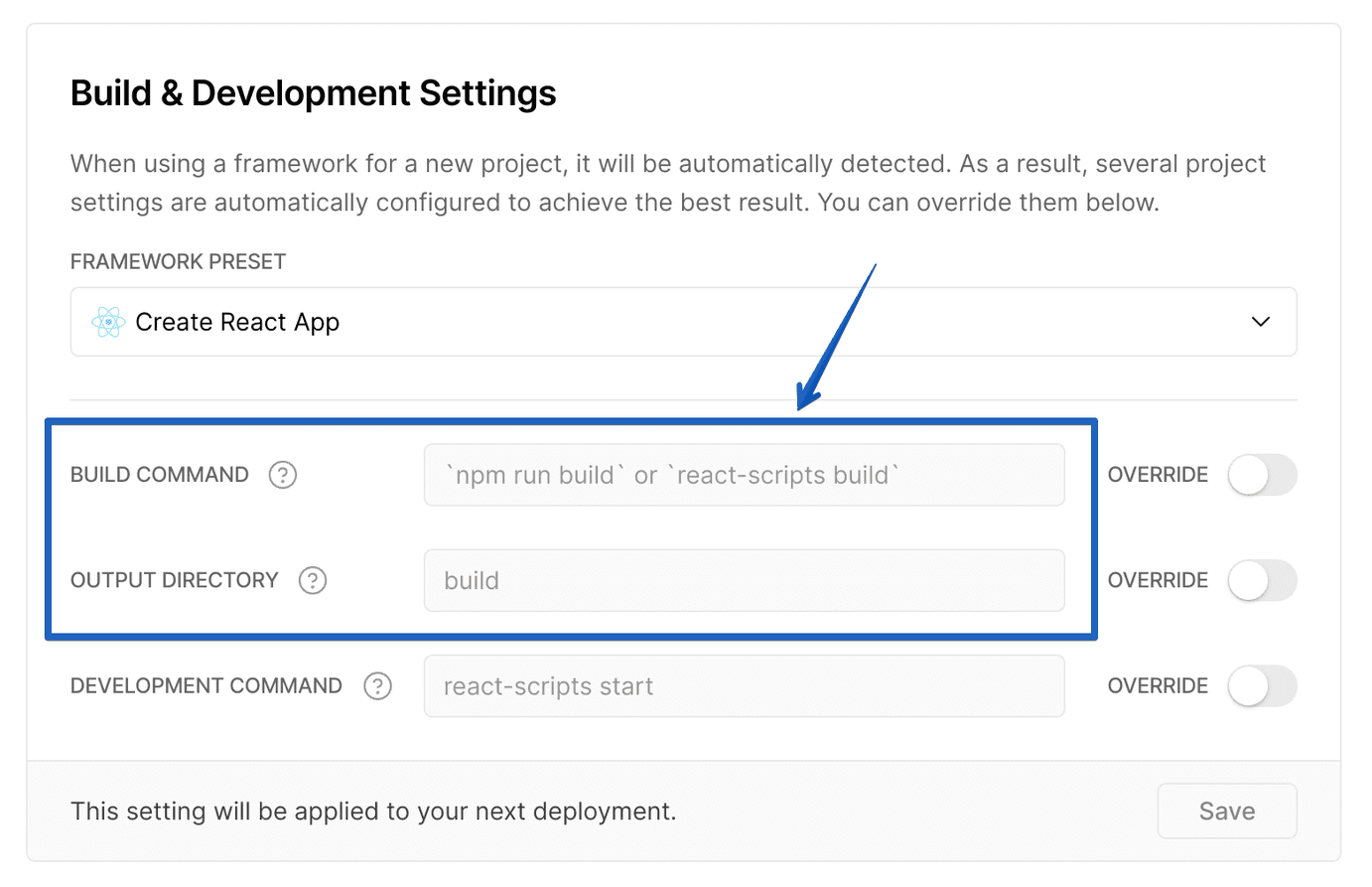
Step 2: Create a Webify Application and Import the Repository
Go to the Webify console, create a new application, import the repository of the project to be migrated, and fill in the build configuration according to the information obtained in Step 1.
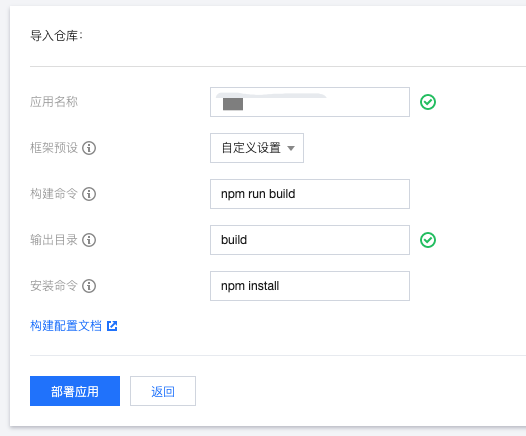
Then click the Deploy Application button.
Step 4: Migrate Domain (Optional)
You can migrate the custom domain bound on Vercel to Webify. For details, please refer to Domain Management.