WeChat Developer Tools
This article introduces the process of installing CloudBase CMS in WeChat Developer Tools, applicable to scenarios where only WeChat Mini Program content data needs to be managed. Starting from Developer Tools version 1.03.2011272 Nightly, it supports installing CloudBase CMS via extensions.
Installation Guide
- Click Mini Program IDE Download and select the version corresponding to your computer system to install.
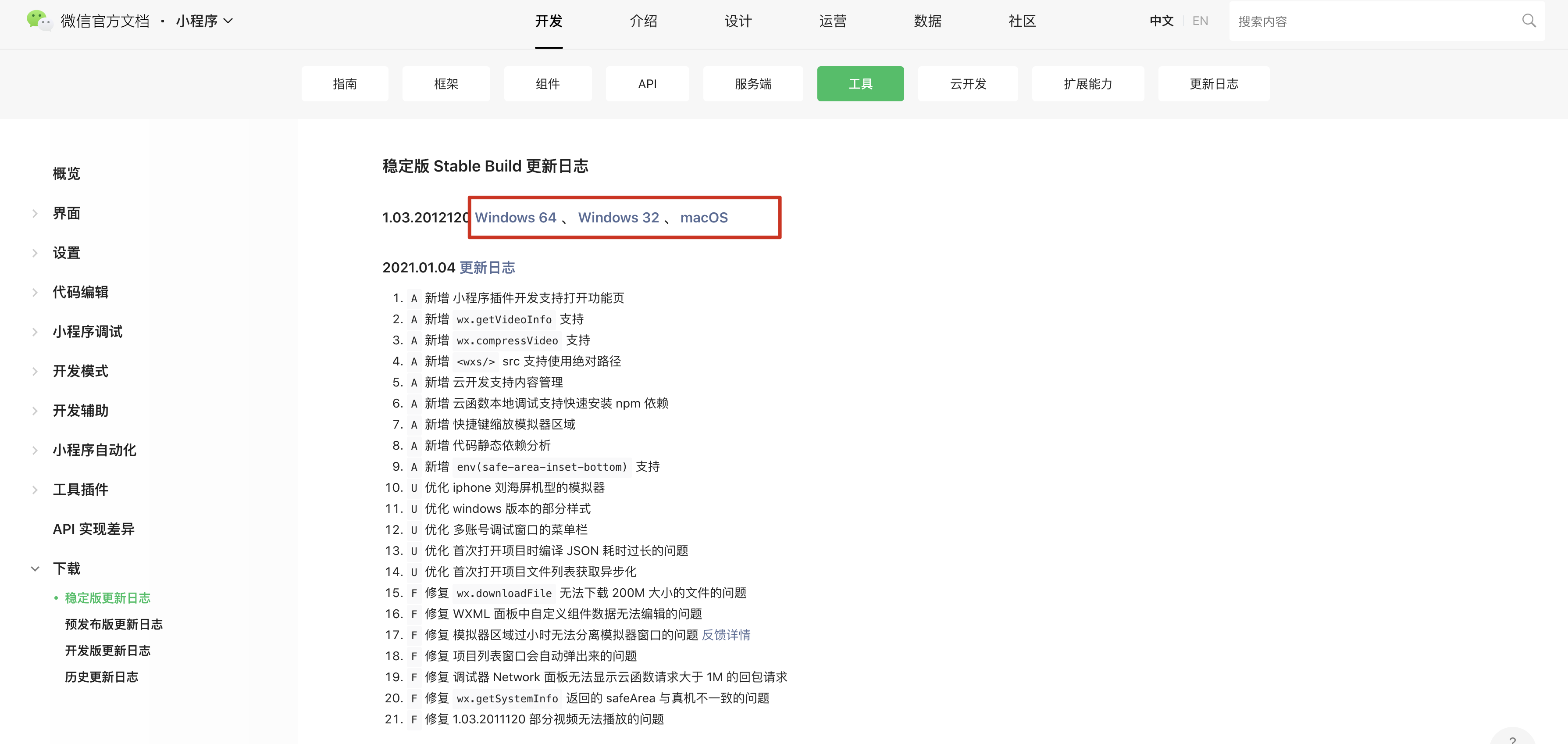
- Create a mini program, enter the mini program AppID, and select "Mini Program*CloudBase" under backend services.
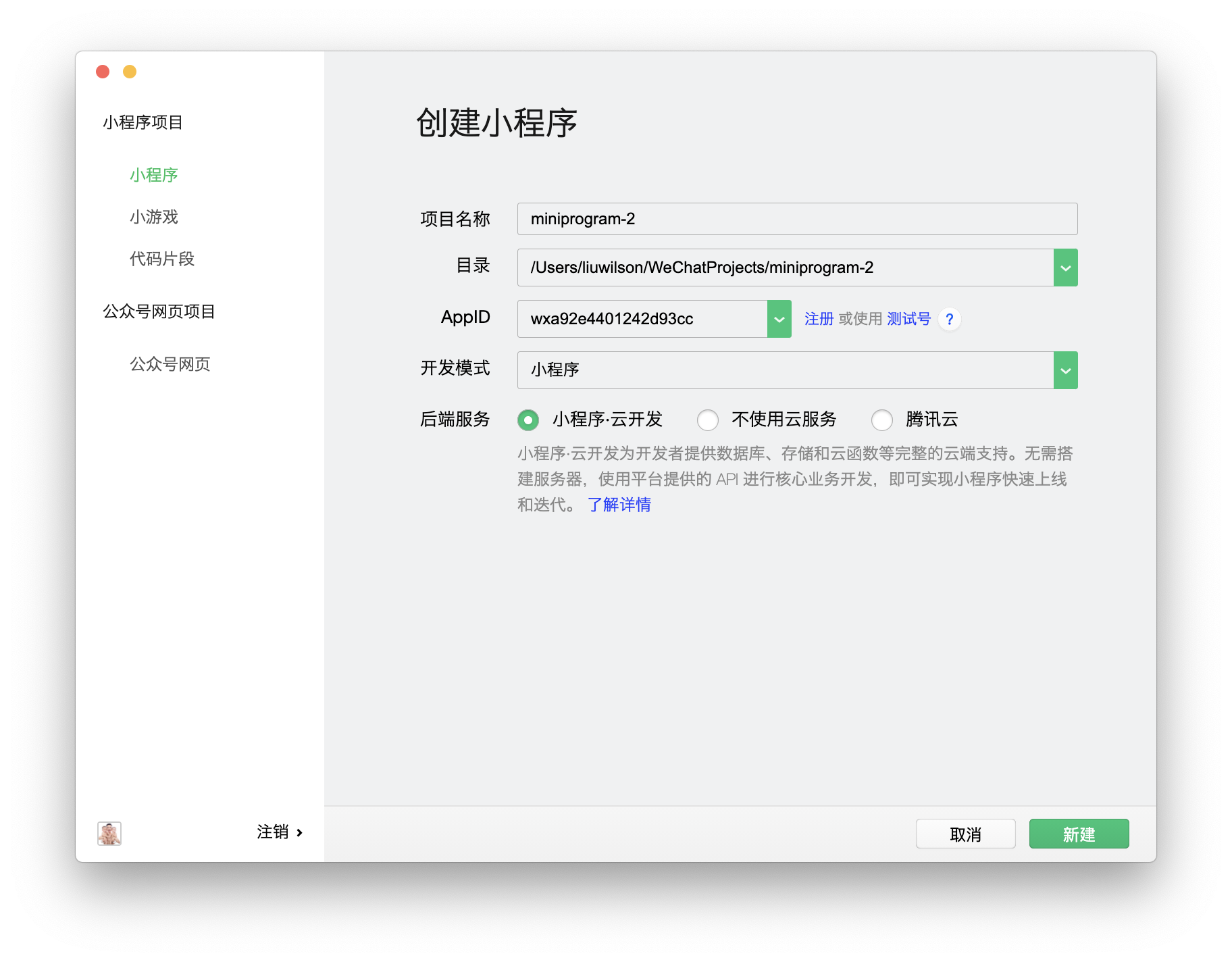
- Click "Mini Program CloudBase" in the upper left corner.
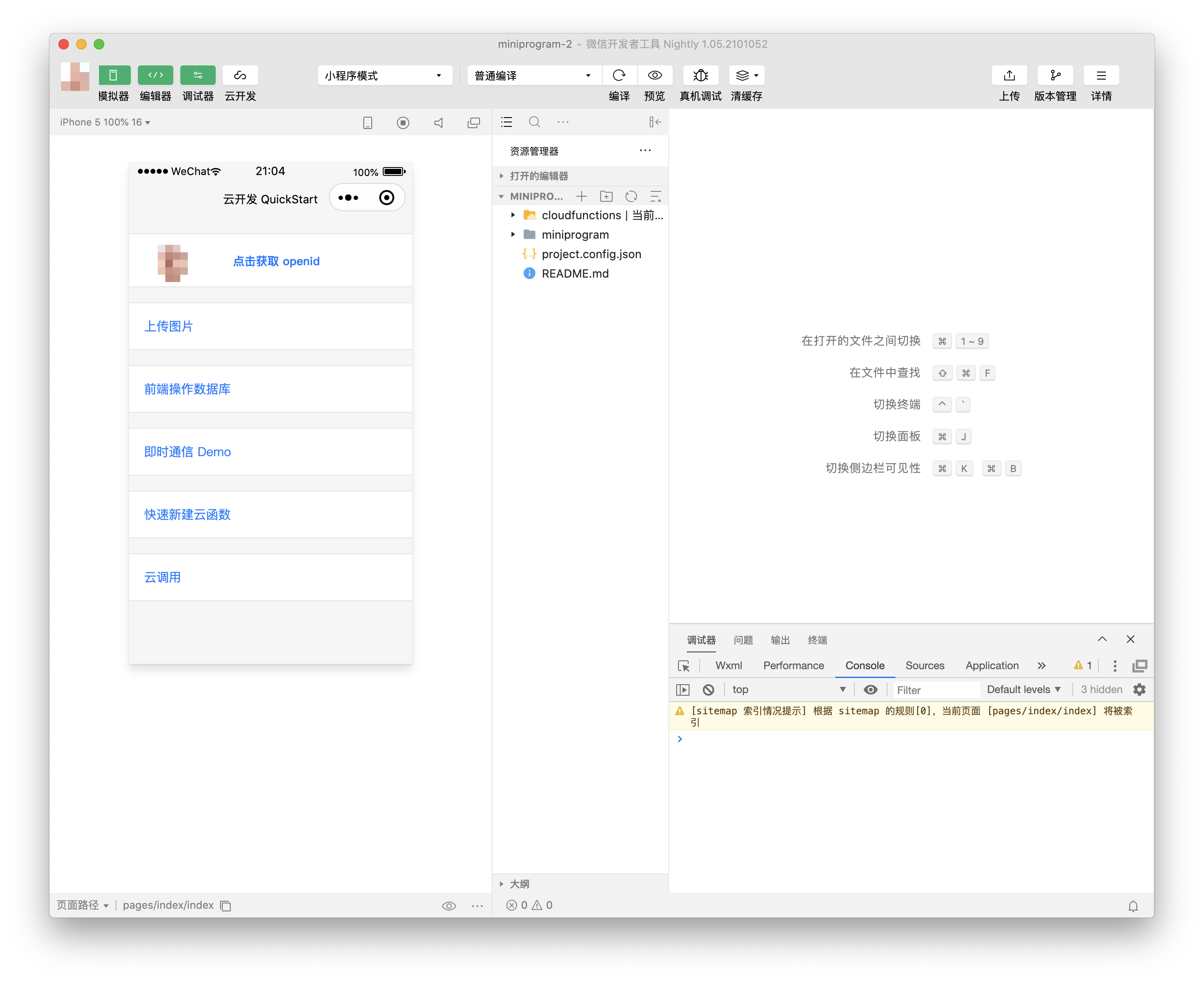
- Clicking the "Activate" button directly will create a new Tencent Cloud account. It is recommended to select "Activate via a Tencent Cloud account" to bind an existing Tencent Cloud account.

- In the top Tab bar of the tool, click "More" - "Content Management"
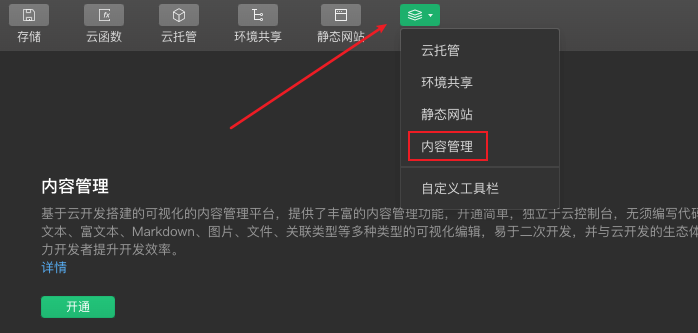
- Click Activate, check the agreement checkbox, and click Confirm
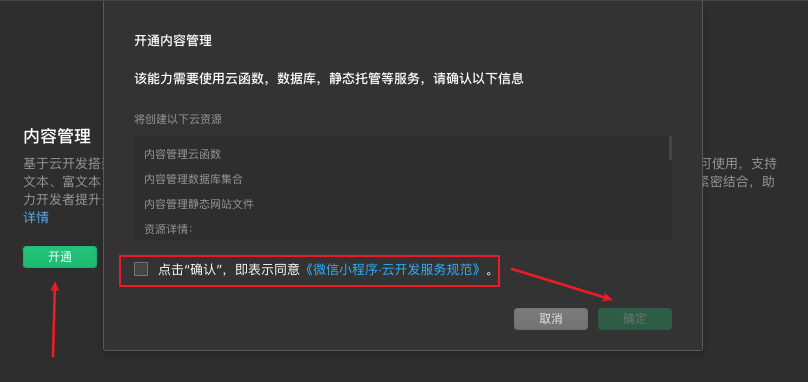
- Activating Content Management requires filling in the administrator account. After entering the account, click "OK" to complete.
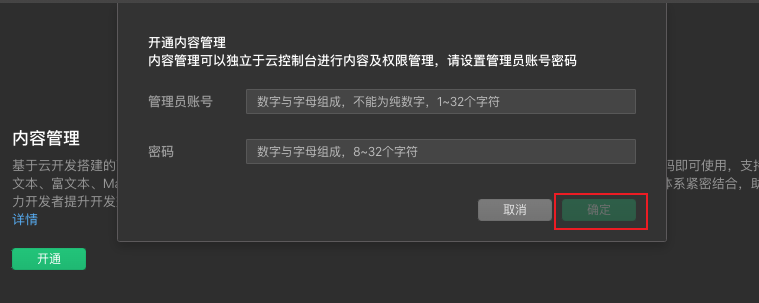
- Activating the extension requires some time. Please wait patiently.
- After completion, click "More" - "Content Management" to view the entry point and related information for content management. Click the access URL to perform relevant configurations for content management in the pop-up window.
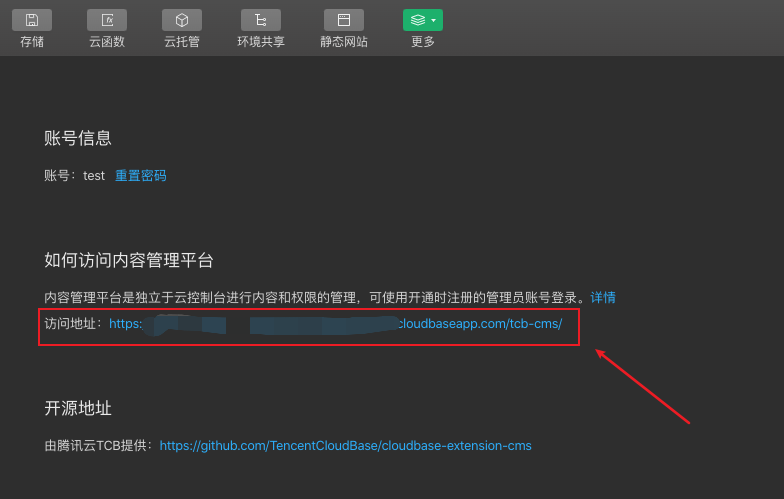
- Create a project. The system uses projects for data isolation and permission control.
