对接服务号客服
1步配置让云开发AI对接服务号客服,快速实现智能客服功能
获取服务号AppId
进入服务号后台,进入 开发接口管理
首次进入需要成为开发者
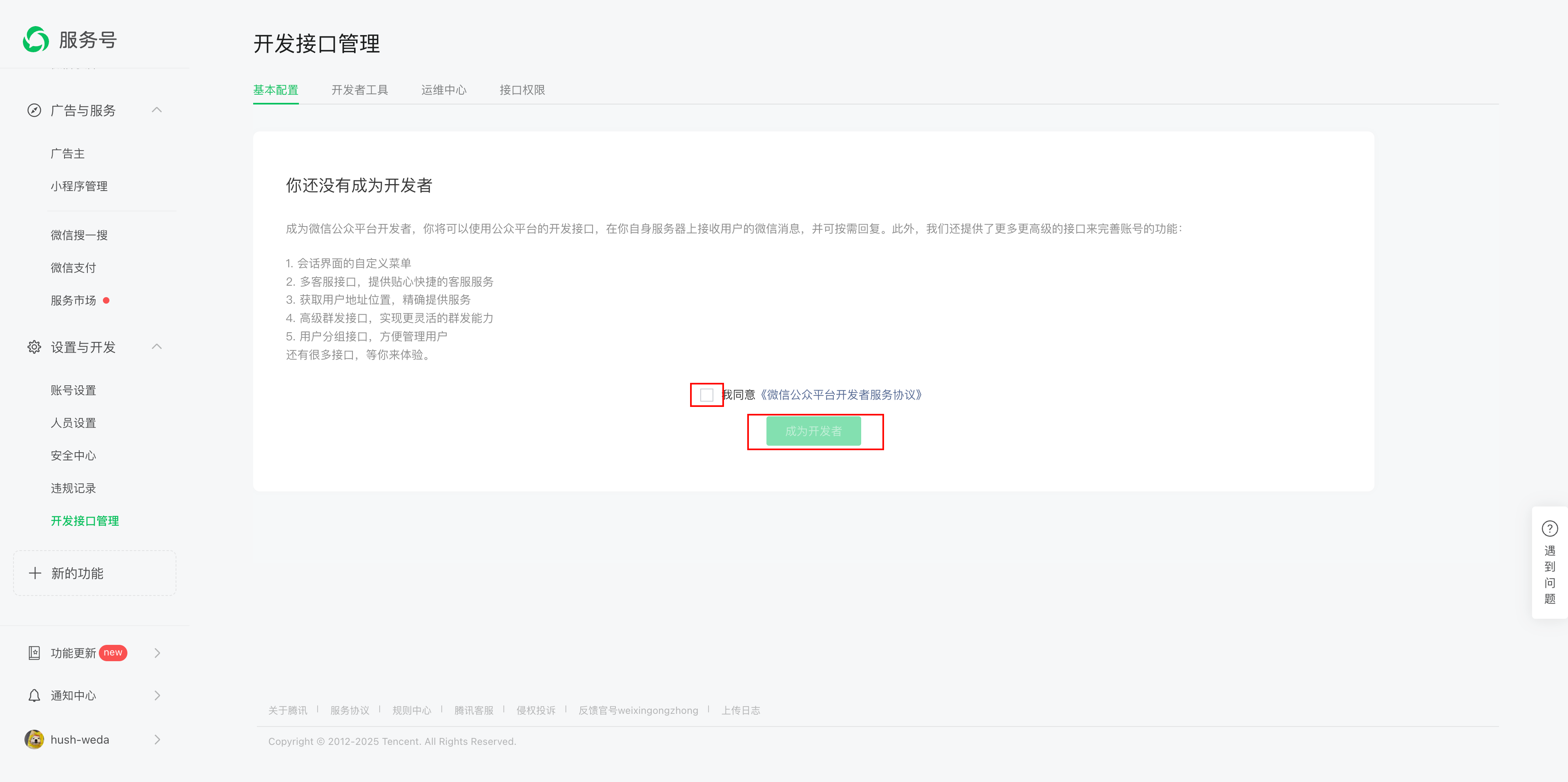
成为开发者后即可查看 AppId
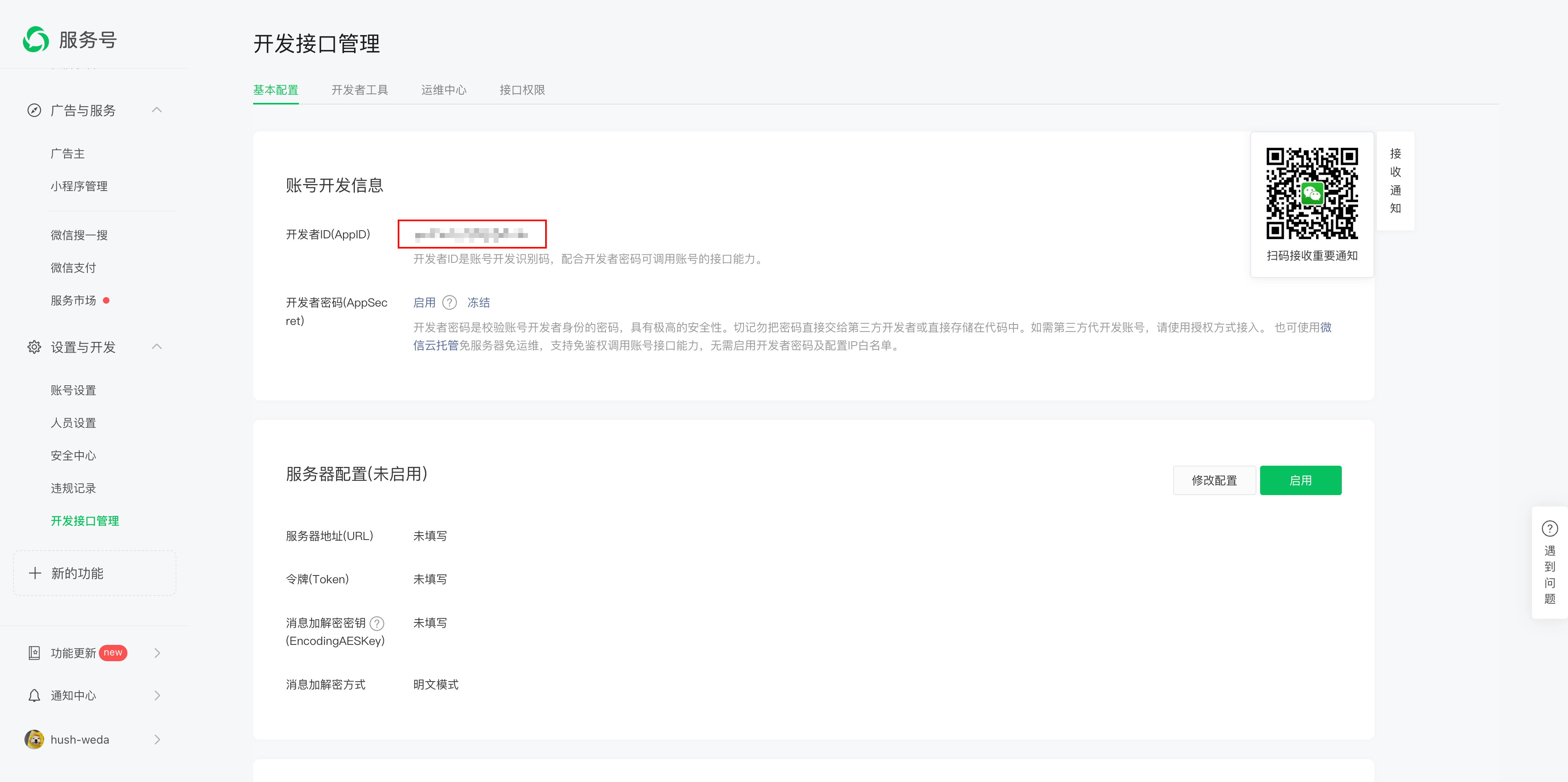
新增 Agent
创建 Agent 请查看 快速开始
对接服务号
进入云开发AI+,选择 Agent 模块,在接入指引中选择在微信平台中选择 服务号,点击立即授权,按照指引填入 服务号AppId,点击下一步,会跳转到服务号扫码授权页面,该授权为通过云开发代理服务号后台能力,从而代理客服进行回复,完成后服务号则对接完成
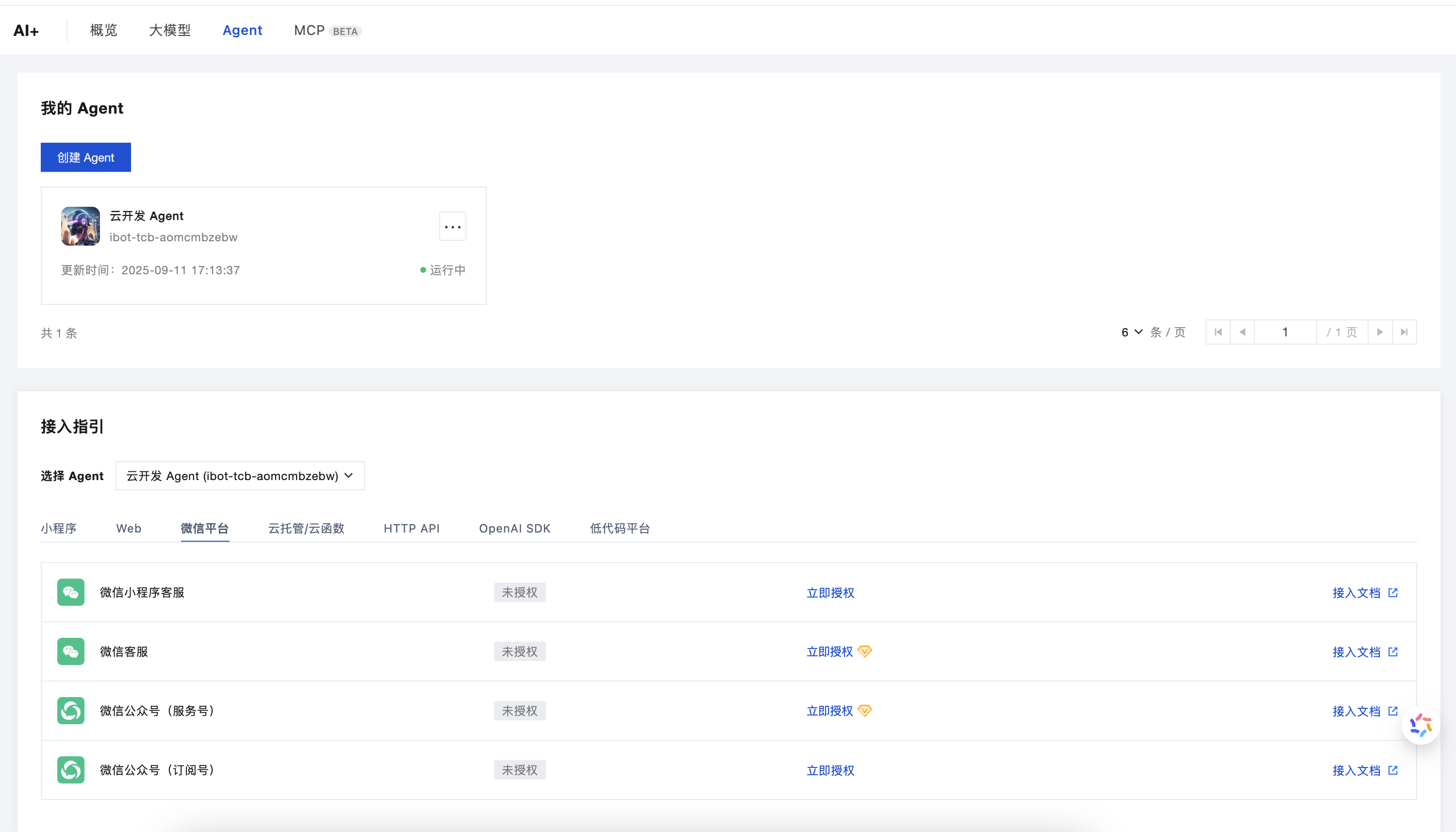
此时可以去服务号客服进行测试
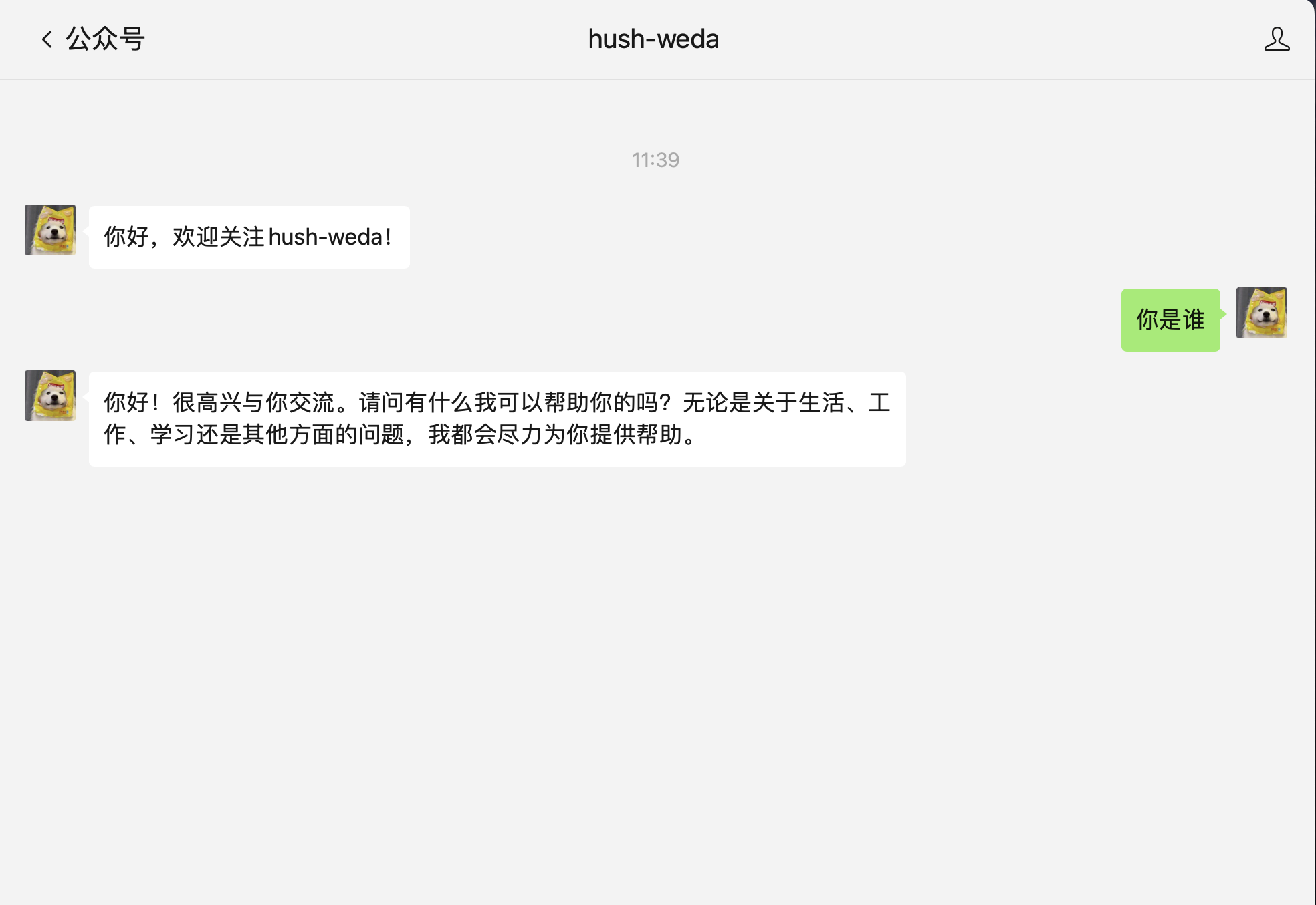
优化建议
在 Agent 提示词增加如下设定,可以显著提升回复速度,测试时建议换一个微信号测试公众号的回复效果 (更改提示词,历史回复可能会影响模型的输出)
- 智能体以极简风格回应问题
- 简化复杂问题的回答,提炼核心信息
- 严格限制回复内容的长度和相关性,避免冗余
- 不要输出 markdown 格式,直接输出纯文本
如果使用深度思考模型(如 DeepSeek R1),响应的时间会较慢,可以考虑使用 混元模型 或者 DeepSeek V3 模型。 如果希望更好的体验,可以考虑使用个性化页面嵌入 H5/小程序的形式,支持更好的对话体验