Introduction
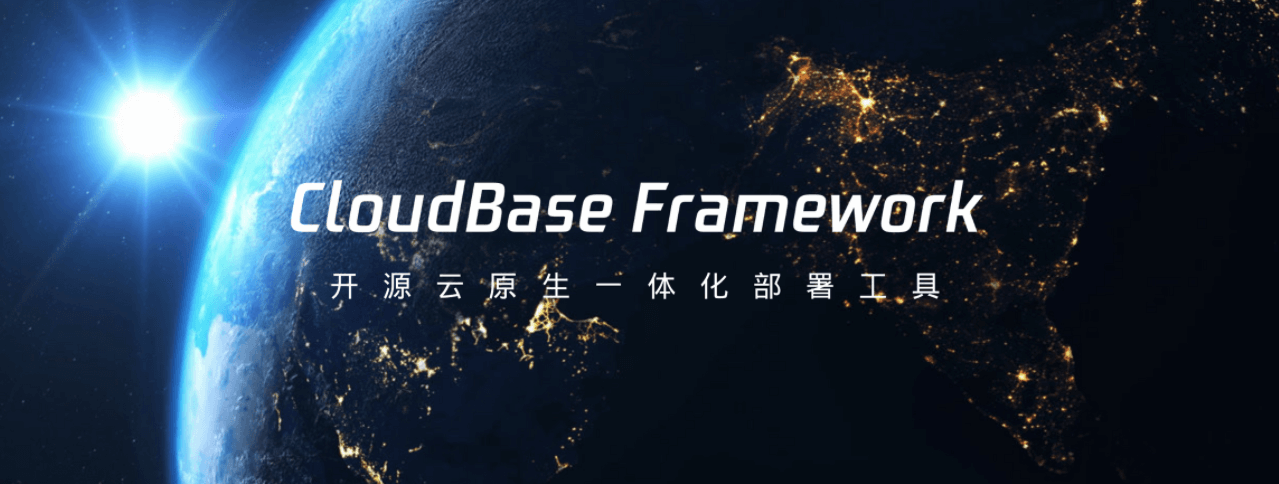
CloudBase Framework is no longer maintained. Please migrate to CloudBase CLI
CloudBase Framework is an officially developed cloud-native integrated deployment tool by CloudBase. It helps developers deploy applications such as static websites, backend services, and mini programs to the cloud platform with CloudBase Serverless architecture with one-click deployment, featuring automatic scaling and eliminating the need for Ops, allowing developers to focus on the application itself without worrying about underlying configurations and resources.
Deploy Existing Project
Before you begin, you need to have a Tencent Cloud account.
1. Install CloudBase CLI
npm install -g @cloudbase/cli@latest
2. One-Click Application Deployment
Execute the cloudbase command in the project directory to perform automatic detection and deployment:
cloudbase
After executing the cloudbase command, a command-line interface as shown below will be displayed. After checking login and choosing the environment, it will automatically detect the project's language and framework. If a matching framework and language are detected, it will generate the default plugin configuration and prompt for confirmation. After confirmation, one-click deployment can be performed.
cloudbase
Deploy the current project <Projects/test/test-vue> with CloudBase? (Y/n) · true
✔ Select associated environment · webpage - [webpage:pay-as-you-go]
______ __ __ ____
/ ____// /____ __ __ ____/ // __ ) ____ _ _____ ___
/ / / // __ \ / / / // __ // __ |/ __ `// ___// _ \
/ /___ / // /_/ // /_/ // /_/ // /_/ // /_/ /(__ )/ __/
\_________\____/ \__,_/ \__,_//_____/ \__,_//____/ \___/ __
/ ____/_____ ____ _ ____ ___ ___ _ __ ____ _____ / /__
/ /_ / ___// __ `// __ `__ \ / _ \| | /| / // __ \ / ___// //_/
/ __/ / / / /_/ // / / / / // __/| |/ |/ // /_/ // / / ,<
/_/ /_/ \__,_//_/ /_/ /_/ \___/ |__/|__/ \____//_/ /_/|_|
CloudBase Framework info Version v1.2.10
CloudBase Framework info Github: https://github.com/Tencent/cloudbase-framework
CloudBase Framework info EnvId webpage
? Detected a Vue.js project in the current project
🔨 Build script `npm run build`
📦 Local static files directory `dist`
Do you need to modify the default configuration? No
? Enter the unique application identifier (supports uppercase/lowercase letters, numbers, and hyphens; must be unique under the same account) test-vue
? Do you need to save the current project configuration? After saving, it won't ask again next time. Yes
CloudBase Framework info 📦 install plugins
If your application is not automatically detected and recognized for language and framework configuration, you can refer to the Configuration Guide and Plugin System to perform custom configuration. Then execute the cloudbase command to proceed with deployment.
Quick Start
The following Quick Start section can help you experience the capabilities of CloudBase Framework more quickly, enabling you to deploy your own project as soon as possible.
Each example provides a Deploy Button that can be clicked to perform one-click deployment in the cloud, installing the application in your Tencent Cloud development environment. We also provide the corresponding source code for you to review, Clone, or download the project locally for modifications. You can then perform one-click deployment locally using the CloudBase CLI.
 Daruk Application Daruk is a lightweight web framework based on Koa2, developed using Typescript, using Tencent Cloud Functions cloud resources. | .png) ThinkJS Application ThinkJS is a Node.js framework that enables project development using ES6/7 features and supports TypeScript. It utilizes cloud function cloud resources. |
 Jenkins Jenkins is an independent open-source software project, a continuous integration tool developed based on Java, used to monitor continuous repetitive work. It aims to provide an open and easy-to-use software platform that makes continuous software integration possible, utilizing cloud hosting and CFS cloud resources. |  Go Cloud Function Quickly build a simple, reliable, and efficient application based on the GO language, using cloud function cloud resources |
 Java Cloud Function Example Rapidly build an open and minimalist Java application framework using cloud function cloud resources |  PHP Cloud Function Example Rapidly build a flexible and efficient PHP application framework using cloud function cloud resources |
 Taro Application Rapidly build a Taro full-stack application framework using cloud functions and static hosting cloud resources | Omi Application Rapidly build a cross-framework Omi application using cloud functions and static hosting cloud resources |
 Aqueduct (Dart Server) Cloud Hosting Rapidly build an Aqueduct cloud hosting instance with a multi-threaded HTTP server framework using database and cloud hosting cloud resources |  Nextcloud Nextcloud is a personal cloud storage solution that comes with a rich set of applications including photo albums, calendar contacts, file management, RSS reader, and more. It uses cloud hosting, CynosDB, and CFS cloud resources. |
 VuePress Website Application Rapidly build a VuePress-based website application using static hosting cloud resources |  Nest Application Rapidly build a progressive Node.js framework for creating efficient, reliable, and scalable server-side applications using cloud function cloud resources |
 Egg Application Rapidly build an Egg enterprise framework and applications based on Node.js and Koa using cloud function cloud resources |  Next SSR Application Rapidly build a simple, intelligent hybrid-rendering application framework combining static and server-side rendering using Cloud Function and Static Hosting cloud resources |
Click to go to the Application Center to view more applications.




